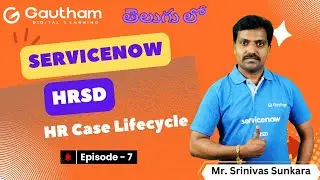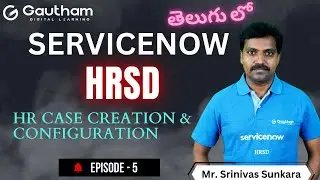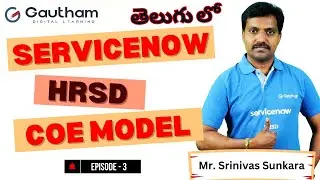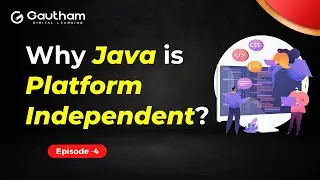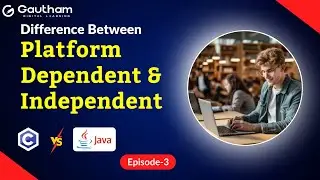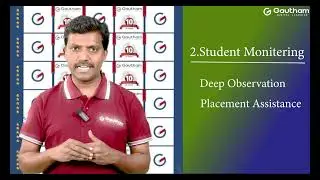How to Install and Configure NFS Server and Client on Linux Easily | Linux Administration Videos
In this video, we walk you through the complete process of installing and configuring an NFS (Network File System) server and client on a Linux system. NFS allows you to share files and directories between multiple Linux machines, making it an essential tool for networked environments.
🚀 What you’ll learn:
1. How to install NFS server on Linux.
2. How to configure the NFS server to share directories.
3. Setting up NFS client to access shared files and directories.
4. Verifying the NFS connection between server and client.
📂 Prerequisites:
- Basic understanding of Linux command-line.
- Two Linux systems (one for the server, one for the client).
Whether you're working with Ubuntu, CentOS, or another Linux distribution, this tutorial is designed to be straightforward and easy to follow. By the end, you’ll have a fully functional NFS setup for file sharing across your Linux systems.
💻 Commands used:
We’ve included all the commands in the video so you can follow along step-by-step. Make sure to pause the video to execute each command correctly.
If you found this video helpful, don’t forget to give it a thumbs up 👍, subscribe for more Linux tutorials, and hit the notification bell 🔔 to stay updated with our latest content!
📞 For Enquiries & Registration:
📱 Call: +91-9392105004 , +91-9391452336
🌐 Visit: www.gauthamit.com
📚 LMS Platform: learn.gauthamit.com
📌Facebook: / gauthamdigitallearningnew
📌 Instagram: / gauthamdigitallearning
📌WhatsApp community: https://www.whatsapp.com/channel/0029...
If you have any questions or need further clarification, leave a comment below, and we’ll get back to you as soon as possible! Thanks for watching, and happy learning!