Color Transitions Pack - Free Template for Premiere Pro CC 2018 - [2/3]
Download the free color transition pack for premiere pro here:
►►https://videomark.net/free-color-tran...
So in this part I am showing how I added a shape and created the mask reveal. For some reason you have to add the shape in the essential graphics panel of premiere pro because, when you draw it, it's hard to actually center both, the anchor point of the shape and the shape to the canvas.
When adding a shape from the essential graphics panel you have a little more control over everything. Because the default size is 300 x 200 pixels. You can set the anchor point by dialing in the numbers (150 x 100) and then center that to the canvas. that's the base of our color transition.
Gear I used for this video:
►webcam: http://amzn.to/2i5riVy
►voice over: http://amzn.to/2unG7qf
subscribe to my channel:
►► / videomarknet
follow me on Facebook & Twitter:
►► / videomarknet
►► / videomarknet








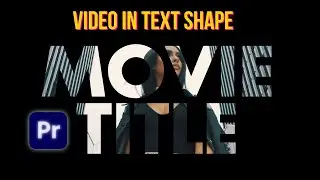
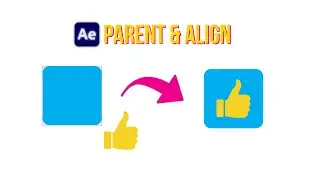

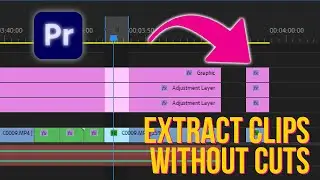
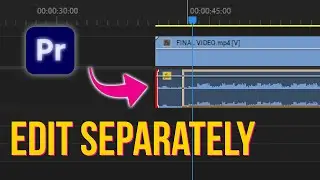
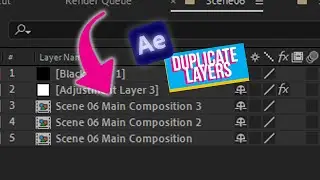
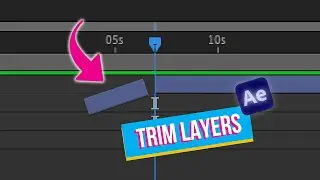

![Free 3D Mouse Pointer In After Effects - no plug-ins! [FREE DOWNLOAD]](https://pics.providosiki.ru/watch/Lv0RoFb2dug)






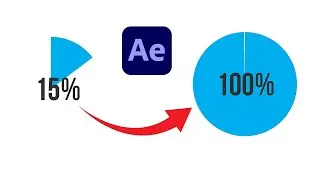



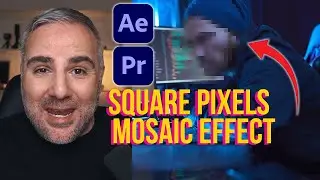


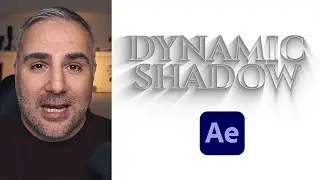
![[FREE TEMPLATE] - Stretch Text Animation - After Effects Tutorial](https://pics.providosiki.ru/watch/MqHGBOlSawo)