Dynamic Shadow Effect - After Effects Tutorial (no-PlugIn)
To create this cool dynamic shadow effect in After Effect you basically need just 2 effects.
First, create a text. It's a good idea to use a serif font, as that will give us a bunch of angles to cast shadows from. Sans-Serif fonts will probably not look as good. Make sure to set the fill to transparent and only keep the stroke of the text. Also make sure the color of the stroke is a little brighter than the shadow color, as that will support the 3D effect.
The 'CC Radial Fast Blur' Effect will actually create and cast those shadows. In this case, I have set the amount to 85, as I don't want the shadows to reach the end of the canvas.
And with the CC Composite effect bring the text back to the front because the Radial Blur would actually obscure the text.
Now with a helper null and the Blur Center pick whipped to the position of the null you can animate the light source and thus the shadows.








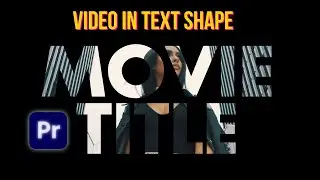
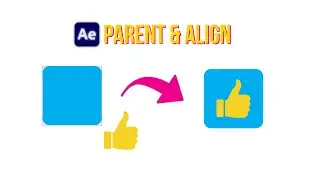

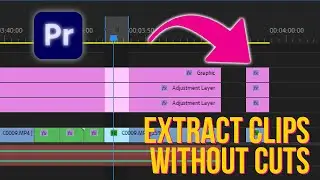
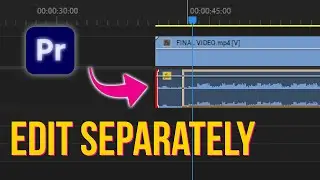
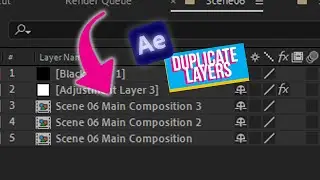
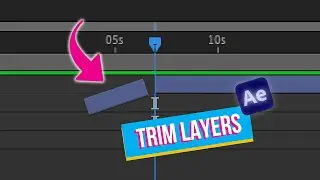

![Free 3D Mouse Pointer In After Effects - no plug-ins! [FREE DOWNLOAD]](https://pics.providosiki.ru/watch/Lv0RoFb2dug)






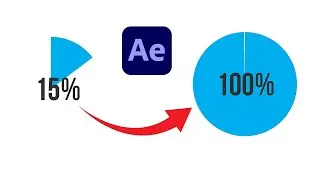



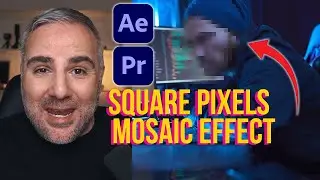


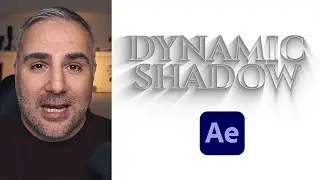
![[FREE TEMPLATE] - Stretch Text Animation - After Effects Tutorial](https://pics.providosiki.ru/watch/MqHGBOlSawo)