Content-Aware Tracing - Auto Trace in Photoshop 2022 (one click!)
The Content-Aware Tracing or auto-tracing is something you always had to do in Illustrator. But not anymore! From now on you can use the Content-Aware Tracing Tool (under Pen Tools) to 'auto trace' pixel graphics with one click. Just select the tool and click on edges in your graphic. Photoshop will try to detect potential paths and create them for you.
No more tedious manual path creation.
Since this is still experimental you have to go into the settings under 'Edit - Preferences - Technology Previews...'.
Here check the box for 'Enable Content-Aware Tracing Tool'.
When you restart Photoshop now the tool will be available under the Pen Tool.








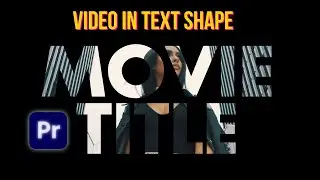
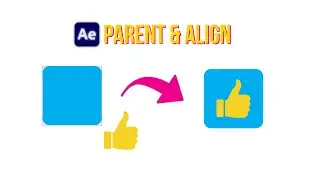

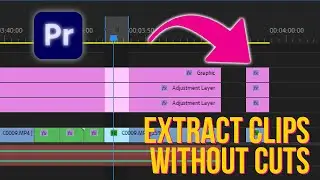
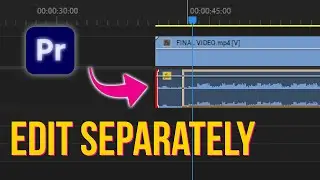
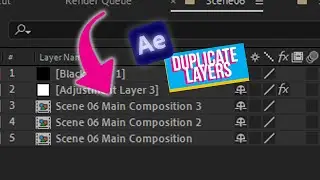
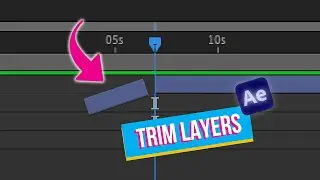

![Free 3D Mouse Pointer In After Effects - no plug-ins! [FREE DOWNLOAD]](https://pics.providosiki.ru/watch/Lv0RoFb2dug)






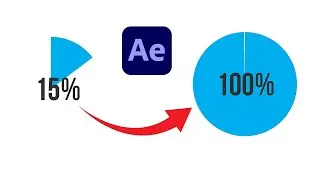



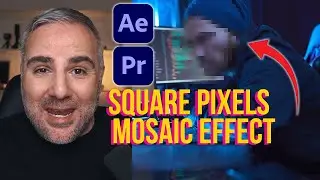


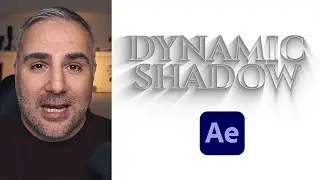
![[FREE TEMPLATE] - Stretch Text Animation - After Effects Tutorial](https://pics.providosiki.ru/watch/MqHGBOlSawo)