Square Pixels Mosaic Effect in Premiere Pro AND After Effects (similar process)
So to get the pixels of the Mosaic effect perfectly square you don't have to head over to After Effects and mess with Expressions. Just keep an eye on the aspect ratio of the containing sequence and/or composition!
When your sequence in Premiere Pro has an aspect ratio of 16:9 the blocks of the mosaic effect have to be a multiple of that as well. So either 160:90 (10x) or 80:45 (5x) and so on. That way, you will always get perfect square pixels out from the Mosaic effect.
Works exactly the same in After Effects, just take the overall ratio of your composition into account and take it from there.








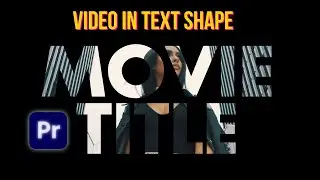
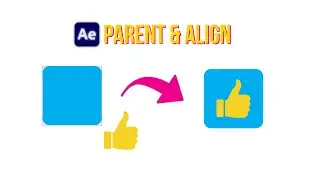

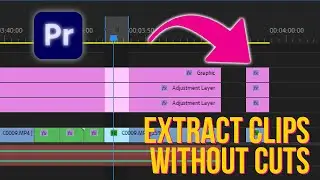
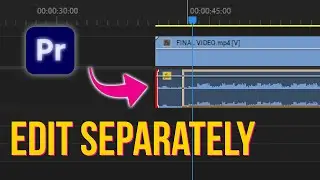
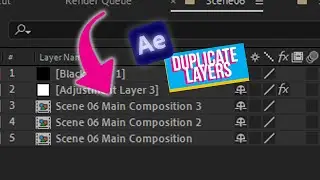
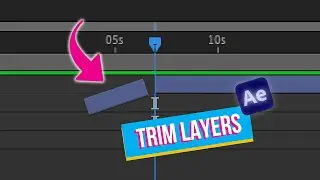

![Free 3D Mouse Pointer In After Effects - no plug-ins! [FREE DOWNLOAD]](https://pics.providosiki.ru/watch/Lv0RoFb2dug)






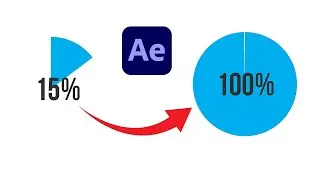



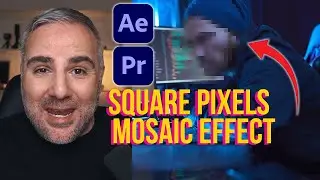


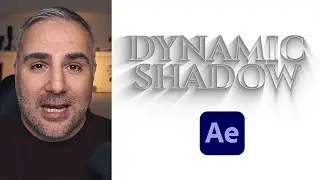
![[FREE TEMPLATE] - Stretch Text Animation - After Effects Tutorial](https://pics.providosiki.ru/watch/MqHGBOlSawo)