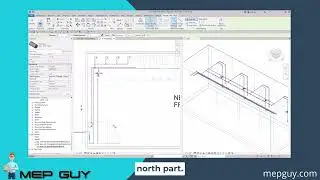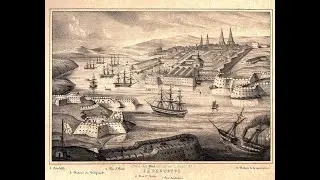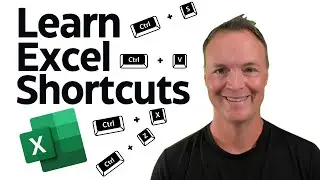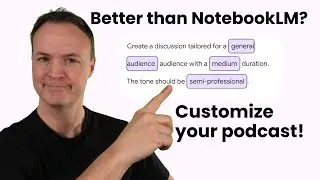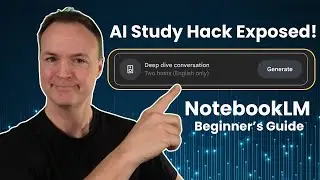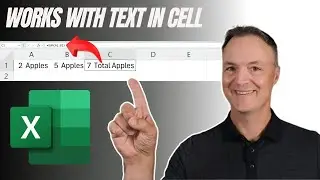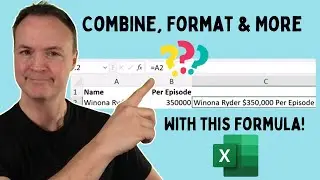Keep your Excel Cells Formatted as a Number (Even when you add text!)
In this video, you'll learn how to use the powerful "Format Cells" feature in Excel to combine text and data seamlessly. Whether you're preparing reports, creating dynamic spreadsheets, or enhancing data presentation, this guide has you covered.
🔹 What You'll Learn:
✏️How to access and use the "Format Cells" dialog box in Excel
✏️Creating custom number formats to add static text and units to your data
✏️Formatting dates and numbers with descriptive text
🔹 Why Watch?
Using custom formatting in Excel not only makes your data more readable but also improves the overall presentation of your spreadsheets. This method is perfect for professionals, students, and anyone looking to elevate their Excel game without using complex formulas.
🔹 Key Takeaways:
Simplify your Excel tasks with easy-to-follow steps
Learn practical techniques to make your data stand out
Enhance your productivity by mastering custom cell formatting