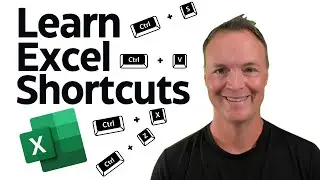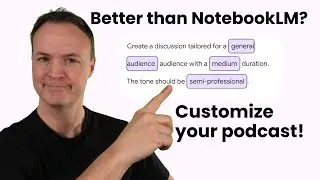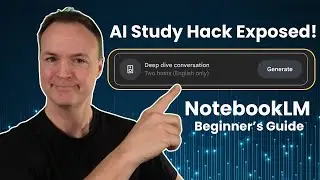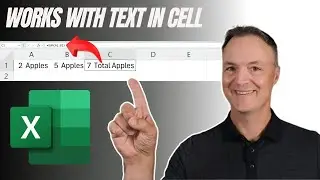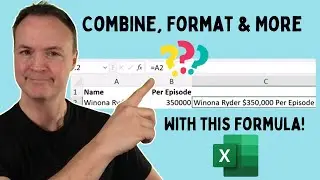Want a Stress Free Inbox? Automate Your Outlook Now!
Let me show you how to Automate your Outlook emailI. Is your Outlook inbox overflowing with emails, making it hard to find important messages when you need them? 📧
In "From Clutter to Clarity: Automating Your Outlook Inbox," we'll show you how to transform your email chaos into an organized, efficient system. Learn how to automate tasks, filter incoming messages, and set up rules that do the heavy lifting for you. With these tips, you'll save time and reduce stress, allowing you to focus on what truly matters.
🔑 In this video, you'll discover:
✔️How to set up automatic email rules to sort incoming messages
✔️Tips for using Quick Steps to handle repetitive tasks with one click
✔️Methods to categorize and prioritize emails for better organization
✔️Strategies for maintaining a clean inbox over the long term
✔️Say goodbye to the endless scroll and hello to a streamlined inbox!
0:00 Introduction
0:23 Turn on Focused Inbox in Outlook
1:20 Use Quick Steps in Outlook
4:06 Create Email Templates in Outlook
6:16 The Sweep feature in Outlook
7:25 Filter incoming emails with Rules
9:35 Schedule emails to be delivered later
10:45 Use Automatic Replies in Outlook
12:11 The ultimate tip!