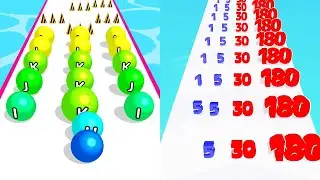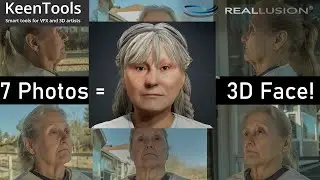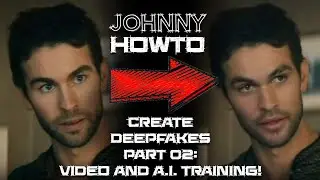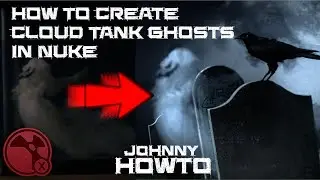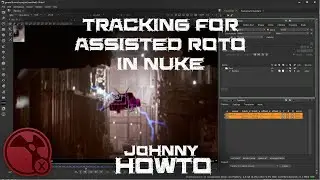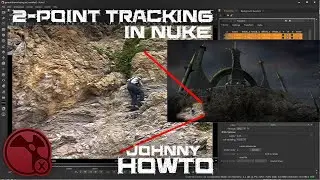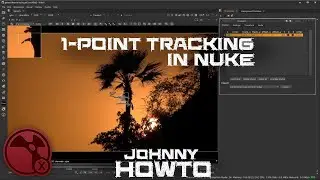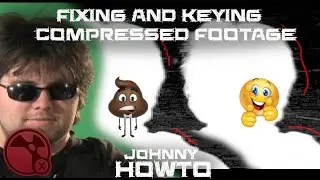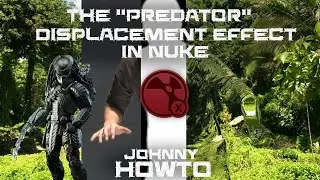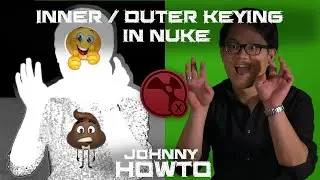How to Create a Deepfake: Part 01 - Overview / Hardware & Software
Links Below!
This video is the first in a series of videos to help you understand and execute the process of creating convincing deepfakes.
This first video covers the ideology behind the process, as well as covering hardware and software needs. You don't by any means need a "super-computer" to create a convincing deepfake, but there are considerations to be aware of.
On the software side, beyond grabbing the DeepFaceLab software itself, this video discusses software packages for grabbing footage from services like YouTube, extracting video from discs (blu-ray, etc), and converting all sources to editable formats.
This is just Part 01 in this series, so subscribe & check back to continue the process!
**Links:
See the full-length versions of the deepfakes previewed in this video on our sister channel, AsArt!
/ @asart
DeepFaceLab Github:
https://github.com/iperov/DeepFaceLab
DeepFaceLab pre-compiled (requires Mega account):
https://mega.nz/folder/Po0nGQrA#dbbtt...
4K Video Downloader (to grab footage off of YouTube, etc):
https://www.4kdownload.com/products/p...
MakeMkv (for Blu-Ray and DVD extraction):
https://www.makemkv.com/
HandBrake (for converting / compressing MKV and other file formats):
https://handbrake.fr/
DaVinci Resolve (if you need an editing package):
https://www.blackmagicdesign.com/prod...





![Проповеди | Андрей Ткачев [ 3 из 7 ]](https://pics.providosiki.ru/watch/NeDvrjvur4c)