How To Scale Entire Animations in Adobe After Effects CC
I had this comment on my other tutorial asking how to apply the same technique to a scale animation (tweaking the animation, let's say adding 20% scale but retaining the overall animation).
It's basically the same process as with changing the position. Just select all keyframes, make sure your playhead is sitting on either keyframe and then drag the scale value.
Just do not start typing in a value, because that will apply that value to all keyframes and you will loose your animation.
When you drag the value, After Effects will add the absolute value (let's say 20% like in our example) to each keyframe but still keep the overall animation.
Gear I used for this video:
►webcam: http://amzn.to/2i5riVy
►voice over: http://amzn.to/2unG7qf
subscribe to my channel:
►► / videomarknet
follow me on Facebook & Twitter:
►► / videomarknet
►► / videomarknet
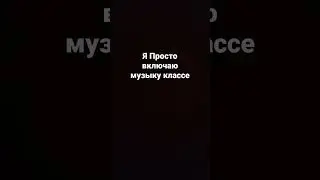

![SARAUNIYA JUHA part 14 littafin yaki [Hausa Novels]](https://pics.providosiki.ru/watch/1IKQFjyADrU)




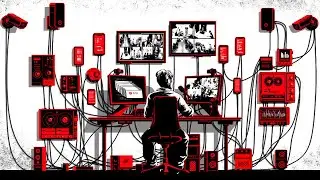
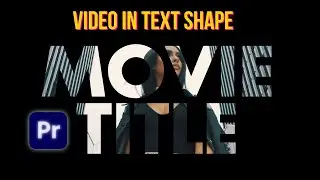
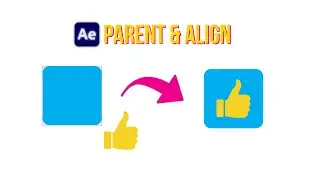

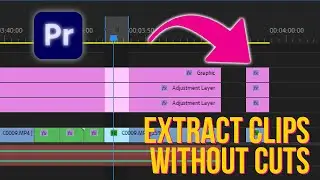
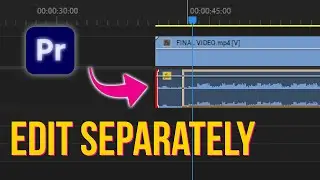
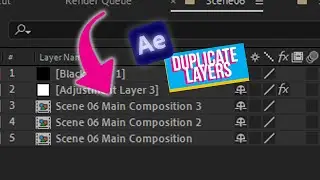
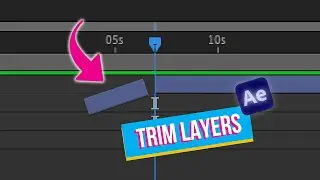

![Free 3D Mouse Pointer In After Effects - no plug-ins! [FREE DOWNLOAD]](https://pics.providosiki.ru/watch/Lv0RoFb2dug)






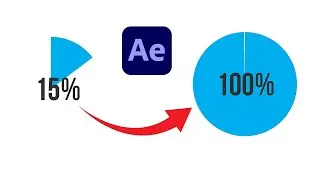



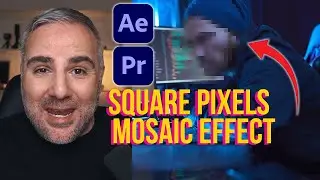


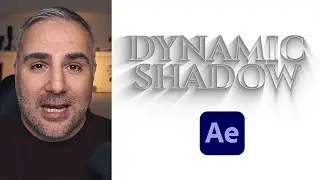
![[FREE TEMPLATE] - Stretch Text Animation - After Effects Tutorial](https://pics.providosiki.ru/watch/MqHGBOlSawo)