Video In Text Shape - Short Premiere Pro Tutorial
To create the popular videon in text shape effect in Premiere Pro 2022 just create your text and tweak it to your liking.
Rather than using multiple effects just head over to the Essential Graphics Panel and click on 'New Layer' and 'Rectangle'. Now resize the rectangle to fill the whole canvas, set the fill color to black and move it behind the text.
Click on the text and check 'Mask With Text' and 'Invert' in the bottom of the Essential Graphics panel.
Now you have the video in text shape! When you want to change the color just go to the Rectangle Shape and change the fill color!
#shorts #tutorial #premierepro #adobe #editing #videography #filmmaking #titleanimation #textshape #videointextshape




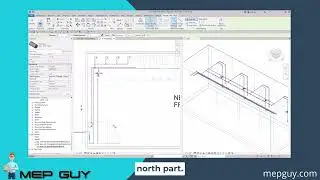

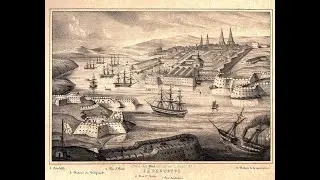

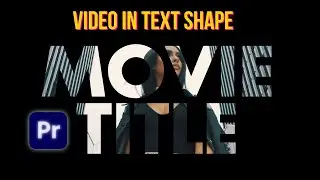
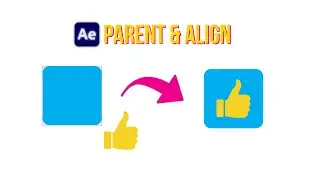

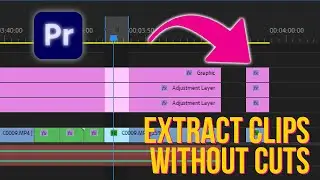
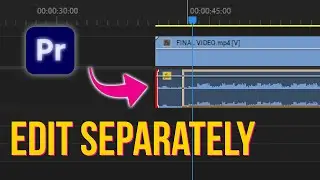
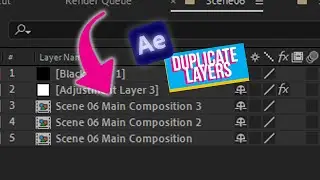
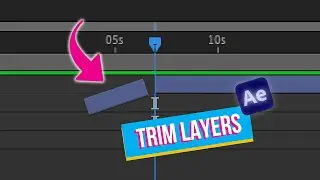

![Free 3D Mouse Pointer In After Effects - no plug-ins! [FREE DOWNLOAD]](https://pics.providosiki.ru/watch/Lv0RoFb2dug)






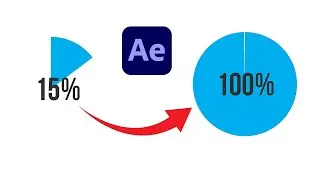



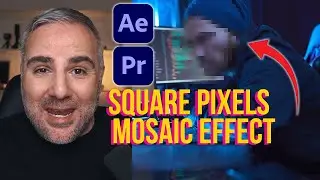


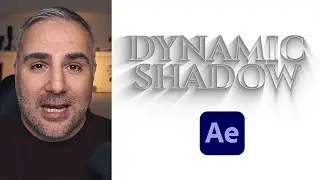
![[FREE TEMPLATE] - Stretch Text Animation - After Effects Tutorial](https://pics.providosiki.ru/watch/MqHGBOlSawo)