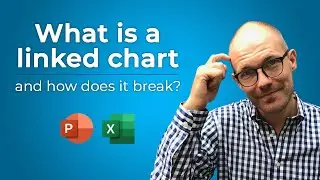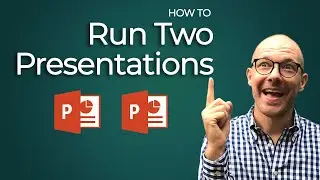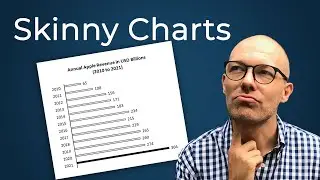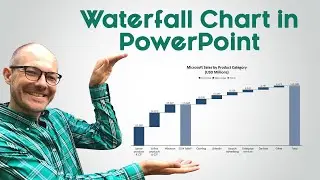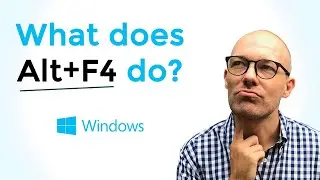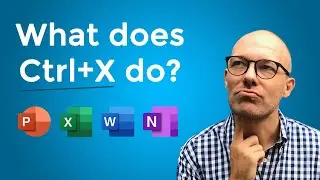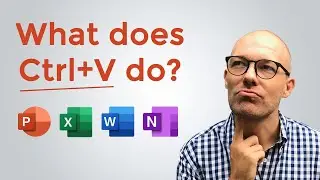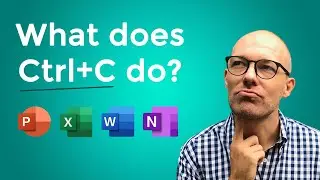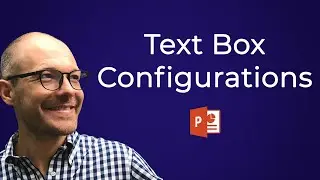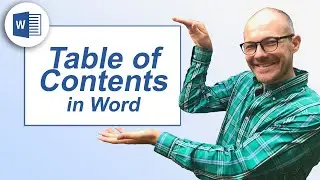Shapes vs. Text Boxes vs. Placeholders (Microsoft PowerPoint)
Lindsay asked if there is an ideal text box configuration in PowerPoint? No margins? Margins? Is one of these options better (Do not Autofit, Shrink Text on overflow, and Resize Shape to fit text). #PowerPoint
So, this is my video response including Shapes vs. Text Boxes vs. Placeholders in PowerPoint, and how to use them to speed up your workflow and get you to Happy Hour.
🚀 UNLOCK the critical PowerPoint shortcuts trusted by industry leaders like KKR, American Express, HSBC, and more inside our free course here ► https://bit.ly/Learn-Critical-Shortcuts
VIDEO TABLE OF CONTENTS
0:00 Lindsay's question
0:53 PowerPoint Placeholders
3:03 Shapes vs. Text Boxes
5:18 Setting Default formatting (Shapes, Lines, and Text Boxes)
9:24 Default formatting MUST knows
11:35 Table and chart formatting
12:08 What I recommend
SUBSCRIBE to get our latest PowerPoint tips and tricks https://bit.ly/PPT-Subscribe-Today
THE BEST PLACES TO FIND POWERPONT TEMPLATES ONLINE
► https://bit.ly/Slide-Cow-PowerPoint-T...
► https://bit.ly/Envato-Elements-for-Po...
To learn more about shapes, text boxes and Placeholders in PowerPoint, read our guide below.
https://nutsandboltsspeedtraining.com...
To learn more about our PowerPoint tips, tricks, and other training courses, visit our website below.
https://nutsandboltsspeedtraining.com/