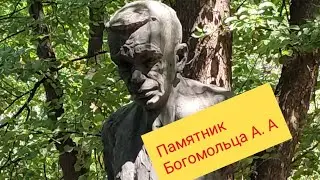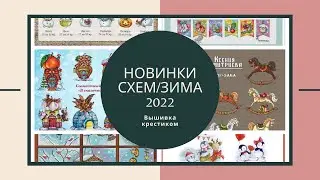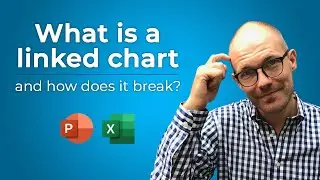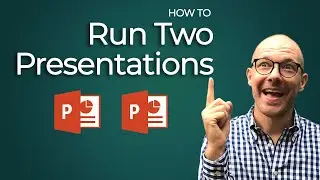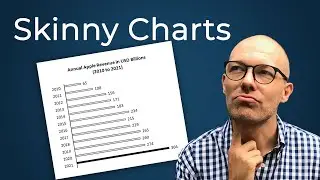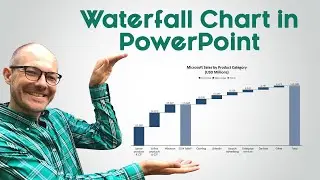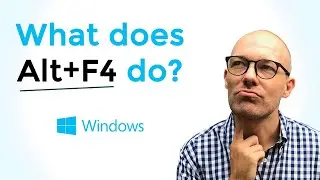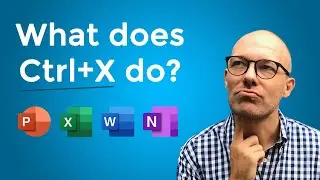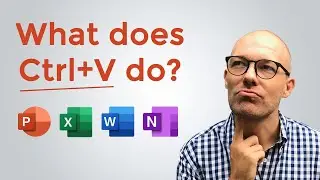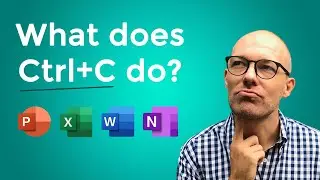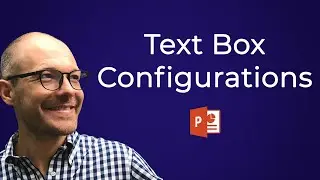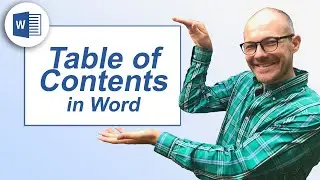How to create a Waterfall Chart in PowerPoint
Learn how to create a Waterfall chart in PowerPoint using the new waterfall chart type. You'll also see the types of adjustments you need to make to ensure your Waterfall chart looks good.
UNLOCK the critical PowerPoint shortcuts trusted by industry leaders like KKR, American Express, HSBC, and more inside our free course ► https://bit.ly/Learn-Critical-Shortcuts
VIDEO TABLE OF CONTENTS
0:00 Waterfall chart steps
1:46 Setting up a Waterfall chart
3:10 The Select Data dialog box
3:46 Setting totals and subtotals
5:35 Adjusting X-axis category lengths
6:30 Picking a Waterfall chart style
8:08 Creating a dynamic chart
10:28 Waterfall chart recap
SUBSCRIBE to get our latest PowerPoint tips and tricks https://bit.ly/PPT-Subscribe-Today
THE BEST PLACES TO FIND POWERPONT TEMPLATES ONLINE:
► https://bit.ly/Slide-Cow-PowerPoint-T...
► https://bit.ly/Envato-Elements-for-Po...
To learn more about our PowerPoint training courses and other free resources, visit our website below.
http://nutsandboltsspeedtraining.com/