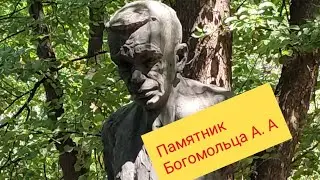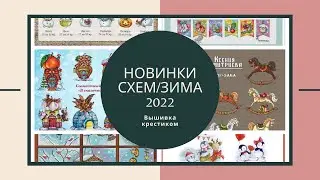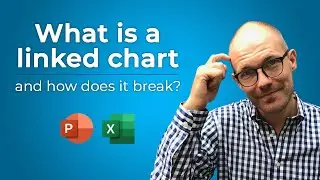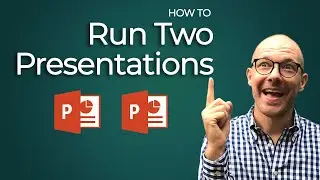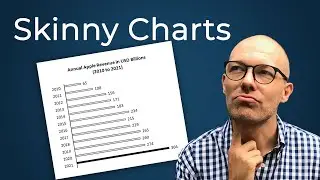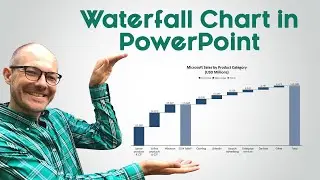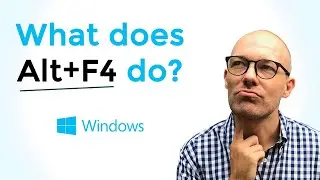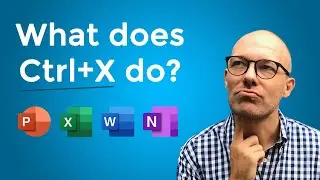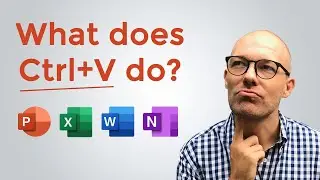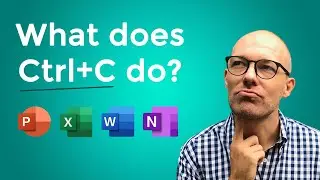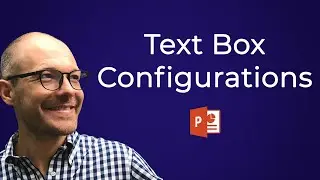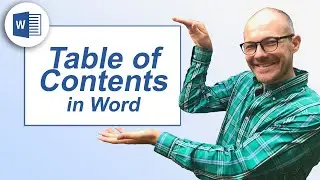Giving a PPT presentation? Don't forget the popup toolbar.
It is easy to forget about the popup toolbar in PowerPoint, which includes a ton of useful commands and features for PowerPoint presenters. And if you don't like this toolbar, you can always turn it off.
⚑ SUBSCRIBE to get my latest PowerPoint tips and tricks https://bit.ly/PPT-Subscribe-Today
🚀 UNLOCK the critical PowerPoint shortcuts trusted by industry leaders like KKR, American Express, HSBC, and more inside our free course here ► https://bit.ly/Learn-Critical-Shortcuts
VIDEO TABLE OF CONTENTS
0:00 - What is the Popup toolbar?
0:44 - previous / next slide
1:08 - Pointer options
2:06 - See all slides (the new way to see your slides)
2:38 - Magnify slide
3:08 - Subtitles in PowerPoint
3:39 - PowerPoint Cameo (Camera)
4:42 - More options
5:06 - how to turn off the popup toolbar
7:12 - Key takeaways (plus a BONUS shortcut)
THE BEST PLACES TO FIND POWERPONT TEMPLATES ONLINE
► https://bit.ly/Slide-Cow-PowerPoint-T...
► https://bit.ly/Envato-Elements-for-Po...
To learn more about the popup toolbar, see my blog post below:
https://nutsandboltsspeedtraining.com...