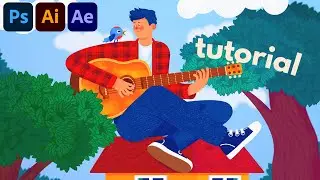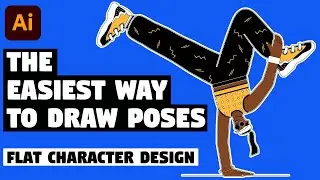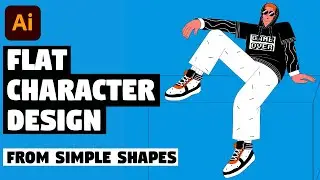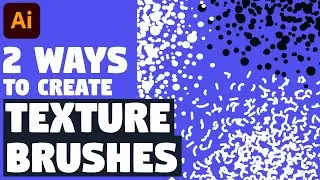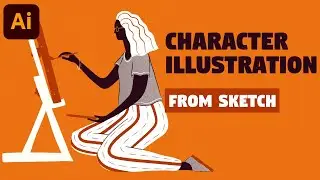Blender Character Modeling | How to Model a Head | Blender Tutorial
In today's tutorial I'll show you all fundamental features and techniques to model characters in Blender. You'll learn how to model head and face, how to apply basic material and colors, how to set up light and camera, how to render a turntable animation using timesaving render settings and much, much more.
► DOWNLOAD colors and finished 3d model from tutorial, which you can open in Blender and practice in navigation, editing and building rendering scene.
/ tt_tutorials
► VIDEO GUIDE:
0:00 Intro
00:11 - how to model a head
01:43 - how to model ears
03:29 - how to model eyes
04:24 - how to model a nose
05:20 - how to model cheeks
06:31 - how to create lips
08:17 - how to make eyebrows
10:15 - how to make a beard and hair
11:33 - how to connect 2 edges
12:47 - how to use loop cut
13:03 - how to solidify hair
13:55 - how to apply colors
14:36 - how add a light source and camera
15:09 - how to change material's roughness
15:25 - how to set up lights
15:45 - how to make a turntable animation
I hope today’s tutorial about character modeling in Blender will really help you out. Drop a comment below and let me know what you liked about this video!
► SUBSCRIBE to get more new tutorials!
https://www.youtube.com/TTTutorials?s...
► FOLLOW ME:
Instagram: / tt__tutorials
Facebook: / tt.tutorials.youtube
Behance: https://www.behance.net/tt_tutorials
Twitter: / tt_tutorials
Thank you for watching!
#Blender #charactermodeling #tt_tutorials

![[PuppetConf 2014][Modules] Test Driven Development with Puppet - Gareth Rushgrove, Pupp...](https://pics.providosiki.ru/watch/Rk4DSuwA-Y4)
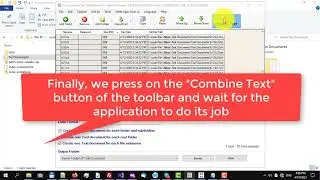

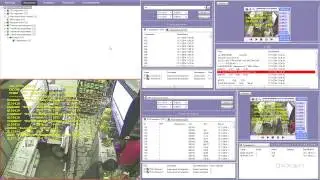


![Lonely Night - เป๊ก ผลิตโชค - [ piano cover by KruNatt ]](https://pics.providosiki.ru/watch/vskRiD9bC7Q)