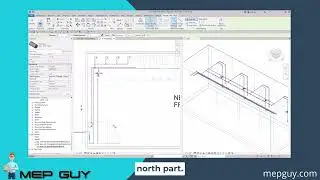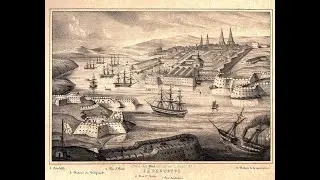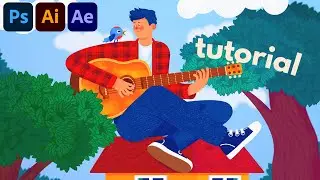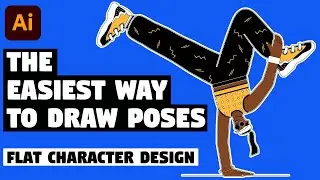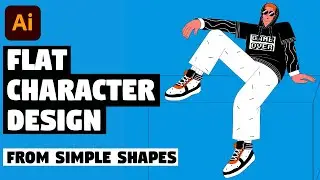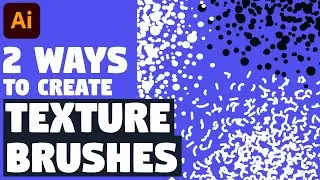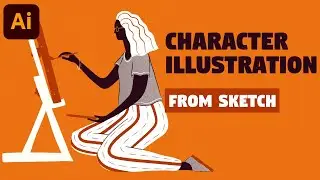Flat Character Design from Simple Shapes | Illustrator Tutorial
In today's Illustrator tutorial you'll learn how to draw flat character design from simple shapes, how to quickly trace your character illustrations and how to apply colors. After this Illustrator tutorial you'll understand how to easily change the pose of your character and will be confident in your illustrating workflow.
I hope today’s illustration tutorial about flat character design in Illustrator will really help you out. Drop a comment below and let me know what you liked about this video!
► VIDEO GUIDE:
0:00 Intro
00:12 how to apply pose using rectangles
01:08 how to draw sketch
01:27 how to trace sketch
03:10 how to apply colors
► DOWNLOAD my sketch, color palette, image reference and practice all that you've seen in this video!
/ tt_tutorials
► SUBSCRIBE to get more new tutorials!
https://www.youtube.com/TTTutorials?s...
► FOLLOW ME:
Instagram: / tt__tutorials
Facebook: / tt.tutorials.youtube
Behance: https://www.behance.net/tt_tutorials
Twitter: / tt_tutorials
► MORE CHARACTER ILLUSTRATIONS TUTORIALS:
• Character Illustration | Illustrator ...
Thank you for watching!
#flatdesign #character #illustrator #tt_tutorials