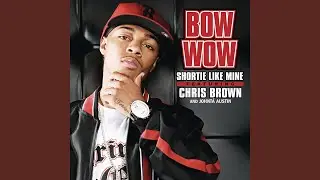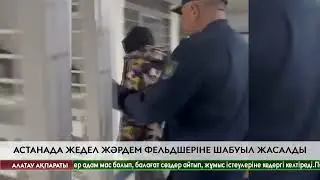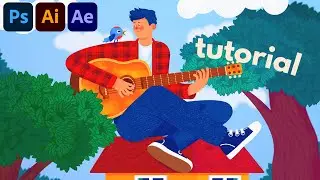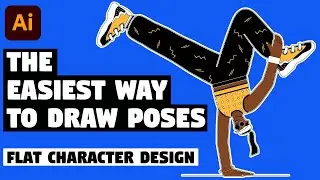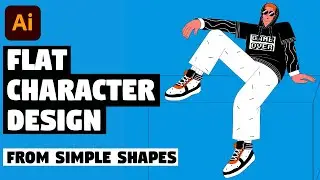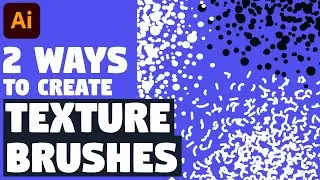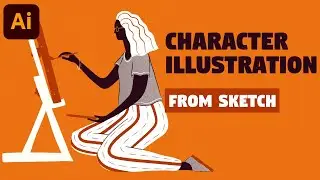3 Ways to turn sketch into vector illustration | Illustrator Tutorial (Tracing Tips)
In today's Adobe Illustrator tutorial you'll learn 3 ways to turn your pencil sketch into vector illustration. You'll learn all must know Illustrator tips and make tracing in Illustrator one of the easiest parts of your workflow. You'll be able to choose your favorite approach to easily turn any hand-drawn sketch into vector.
After this Illustrator tutorial you'll know all needed hints for tracing with the pen tool and the blob brush in Illustrator and will also learn how to use the shape builder tool, simplify feature and outline & divide from pathfinder.
I hope today’s Illustrator tutorial will really help you out. Drop a comment below and let me know what you liked about this video!
► VIDEO GUIDE:
0:00 Intro
0:10 1st way: trace with overlapping, use outline and divide from pathfinder and apply colors
01:30 2nd way: use a combination of the pen tool (with fill color active only) and the shape builder tool
02:27 3d way: how to use the blob brush to trace with the tablet quickly and create stylized illustrations using different blob brush settings
► SUBSCRIBE to get more new tutorials!
https://www.youtube.com/TTTutorials?s...
► FOLLOW ME:
Instagram: / tt__tutorials
Facebook: / tt.tutorials.youtube
Behance: https://www.behance.net/tt_tutorials
Pinterest: / tt_tutorials
Twitter: / tt_tutorials
► MORE ADOBE ILLUSTRATOR TUTORIALS:
• Adobe Illustrator Tutorials
Thank you for watching!
#illustratortutorial #illustratortips #tt_tutorials