CREATING HYPERLAPSE SEQUENCES | Hyperlapse Tutorial, Seamless Looping, After Effects CC 2022
This is how I create my hyperlapse sequences in Photoshop, Premiere Pro, and After Effects. In this tutorial, I use advanced motion keyframing to create seamless transitions and to loop the sequence for fun Instagram posts.
My Year 2021: • MY YEAR 2021 | rebirthing.
0:00 Hyperlapse Sequence Example
1:24 Step 1: Edit your raw photos in Photoshop
2:42 Step 2: Create your hyperlapses in Premiere Pro
4:52 Step 3: String hyperlapses together in After Effects with Seamless Transitions (advanced motion keyframing)
10:18 Step 4: Add SOUND DESIGN and add a LUT for color consistency
11:16 Step 5: (OPTIONAL) Make it loop with a seamless transition that starts at the end of your sequence and ends at the beginning of it
#hyperlapse #aftereffects2021 #drewkocak
------------------------------------------------------------------
JOIN THE MASTERCLASS 2.0 WAITLIST (I swear it's coming lol.):
►Join the waitlist for my next After Effects Masterclass (estimated reopening date: March 2020): https://www.drewkocak.com/waitlist
------------------------------------------------------------------
FOLLOW ME ON SOCIAL MEDIA / WORK WITH ME:
►Instagram: @drewkocak
►My Course Website: https://www.drewkocak.com
►My Wedding Videos: https://forevermemoriesfilms.net
------------------------------------------------------------------
GEAR I USE TO FILM MY VIDEOS:
SONY G MASTER 24-70mm f2.8: no links, but this boi is lit
Sony A7siii: https://amzn.to/2M7Uf5g
Sony A7iii: https://amzn.to/2LUHtHt
Tamron 17-28mm f2.8 Lens: https://amzn.to/2LQMxfX
Sony 28mm f2 Lens: https://amzn.to/360pg29
Sony 85mm f1.8 Lens: https://amzn.to/2LInbRv
Sigma 70mm f2.8 Art Macro Lens: https://amzn.to/3sLJI0o
DJI Mavic 2 Pro: https://amzn.to/3qKl7Y1
DJI Ronin S: https://amzn.to/3qIFJzA
GoPro Hero 7 Black: https://amzn.to/2NoJ2xM




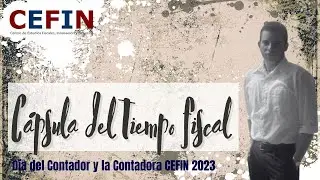



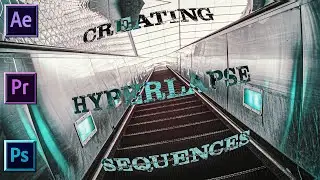


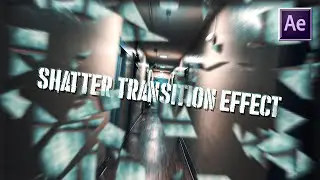


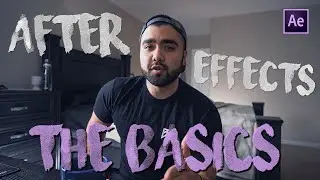


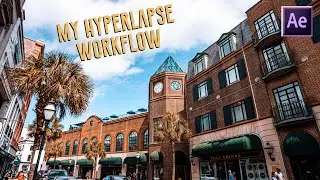
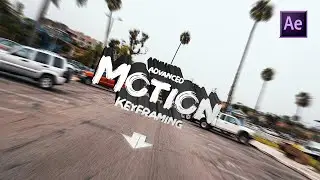
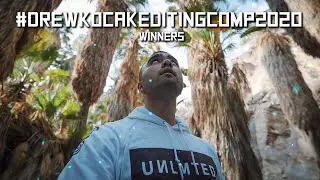
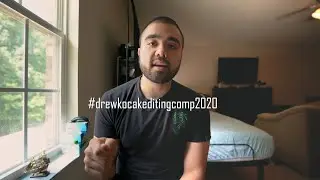

![REALISTIC SCREEN REPLACEMENT in MOVING SHOTS | After Effects CC 2020 Tutorial [No Plug-ins Required]](https://pics.providosiki.ru/watch/Frl2H6UfUx0)
![ADVANCED HYPERLAPSE TUTORIAL | Mirroring Effect [After Effects CC 2020]](https://pics.providosiki.ru/watch/GZEevI2N0AY)
![8 TIPS on how to START making MONEY with VIDEOGRAPHY [from 2 Full-Time VIDEOGRAPHERS]](https://pics.providosiki.ru/watch/_om2tRu3Z_A)
![BENN TK FLY THROUGH BUILDING EFFECT | A Story in Hong Kong City [After Effects 2020 Tutorial]](https://pics.providosiki.ru/watch/J68c0gQrZzQ)
![ZOOM INTO EYE EFFECT [After Effects 2020 Transition Tutorial] No Plugins Required](https://pics.providosiki.ru/watch/GwVV6-jpeuA)
![ADVANCED SKY REPLACEMENT in Video with 3D TRACKING and BLENDING [After Effects 2020 Tutorial]](https://pics.providosiki.ru/watch/CSFLhxuUeG4)
![Hyperlapse Through Opening Door Transition [AFTER EFFECTS TUTORIAL] Benn TK, Matt Komo](https://pics.providosiki.ru/watch/-o-63sPR0JM)
![JR Alli Radial Blur TRANSITION Tutorial [After Effects / NO PLUGINS REQUIRED]](https://pics.providosiki.ru/watch/X39zl7MdtKY)
![MY YEAR 2019 | chasing numb // Create. [Sony A7iii x Mavic 2 Pro]](https://pics.providosiki.ru/watch/IOK6OCwNXEU)
![How to Get Canon Colors / Skintones on Sony Alpha Cameras | FREE LUT [Sony A7iii]](https://pics.providosiki.ru/watch/dRYg1uczlgU)