ADVANCED MOTION KEYFRAMING (Seamless Transitions, Motion Tile) | After Effects CC 2020 Tutorial
This After Effects CC 2020 Tutorial will show you the method I use to get seamless transitions in my videos using advanced motion keyframing techniques and the motion tile effect. Background knowledge of basic graphing is highly recommended. Watch the intro of my last tutorial on Advanced Speed Ramping if you need a quick refresher.
Mentorship Program (learn directly from me): https://drewkocak.com
#motionkeyframing #seamlesstransitions #aftereffectscc2020
0:00 Intro
1:59 Important keyboard shortcuts to memorize for motion keyframing
2:52 How to add basic motion to your shots with motion keyframing
4:01 How to create seamless transitions with motion keyframing
8:19 How to use motion tile to “add more space” for your motion keyframing
10:54 Outro
------------------------------------------------------------------
JOIN MY MASTERCLASS:
►Join the waitlist for my next After Effects Masterclass (sign-ups closed 11/11/2020): https://www.drewkocak.com/waitlist
►Free 3D Tracked Particle Effect Lesson from my After Effects Masterclass: https://www.drewkocak.com/free3dparti...
------------------------------------------------------------------
FOLLOW ME ON SOCIAL MEDIA / WORK WITH ME:
►Instagram: @drewkocak
►My Website: https://drewkocak.com
►My Wedding Videos: https://forevermemoriesfilms.net
------------------------------------------------------------------
GEAR I USE TO FILM MY VIDEOS:
Sony A7iii: https://amzn.to/2qloefg
Tamron 17-28mm f2.8 Lens: https://amzn.to/33QQ0xZ
Sony 28mm f2 Lens: https://amzn.to/2DO8VPB
Sony 85mm f1.8 Lens: https://amzn.to/2qlpm2u
Sigma 70mm f2.8 Art Macro Lens: https://amzn.to/3bTrXUg
DJI Mavic 2 Pro: https://amzn.to/33S6FRK
DJI Ronin S: https://amzn.to/38efuZM
GoPro Hero 7 Black: https://amzn.to/2qooASq
------------------------------------------------------------------
WHERE I GET MY SOUND FX / MUSIC (use code DREWKOCAK for 10% off):
https://soundstripe.com?fpr=drewkocak




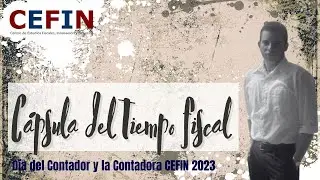



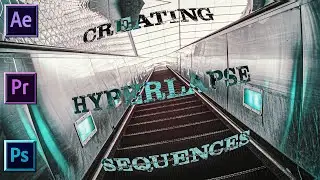


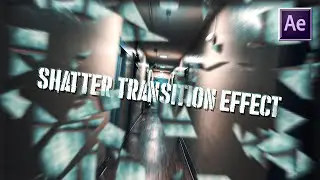


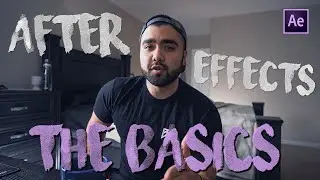


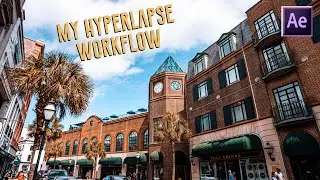
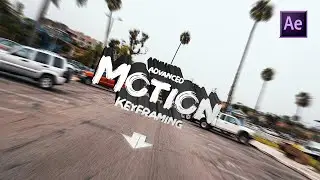
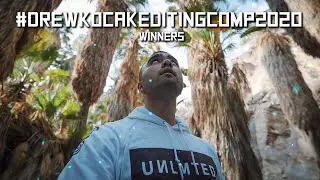
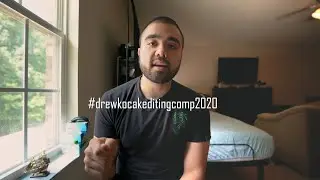

![REALISTIC SCREEN REPLACEMENT in MOVING SHOTS | After Effects CC 2020 Tutorial [No Plug-ins Required]](https://pics.providosiki.ru/watch/Frl2H6UfUx0)
![ADVANCED HYPERLAPSE TUTORIAL | Mirroring Effect [After Effects CC 2020]](https://pics.providosiki.ru/watch/GZEevI2N0AY)
![8 TIPS on how to START making MONEY with VIDEOGRAPHY [from 2 Full-Time VIDEOGRAPHERS]](https://pics.providosiki.ru/watch/_om2tRu3Z_A)
![BENN TK FLY THROUGH BUILDING EFFECT | A Story in Hong Kong City [After Effects 2020 Tutorial]](https://pics.providosiki.ru/watch/J68c0gQrZzQ)
![ZOOM INTO EYE EFFECT [After Effects 2020 Transition Tutorial] No Plugins Required](https://pics.providosiki.ru/watch/GwVV6-jpeuA)
![ADVANCED SKY REPLACEMENT in Video with 3D TRACKING and BLENDING [After Effects 2020 Tutorial]](https://pics.providosiki.ru/watch/CSFLhxuUeG4)
![Hyperlapse Through Opening Door Transition [AFTER EFFECTS TUTORIAL] Benn TK, Matt Komo](https://pics.providosiki.ru/watch/-o-63sPR0JM)
![JR Alli Radial Blur TRANSITION Tutorial [After Effects / NO PLUGINS REQUIRED]](https://pics.providosiki.ru/watch/X39zl7MdtKY)
![MY YEAR 2019 | chasing numb // Create. [Sony A7iii x Mavic 2 Pro]](https://pics.providosiki.ru/watch/IOK6OCwNXEU)
![How to Get Canon Colors / Skintones on Sony Alpha Cameras | FREE LUT [Sony A7iii]](https://pics.providosiki.ru/watch/dRYg1uczlgU)