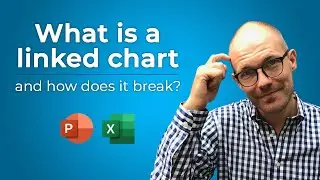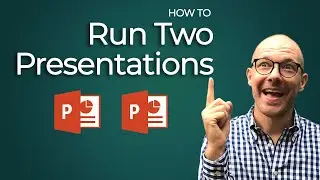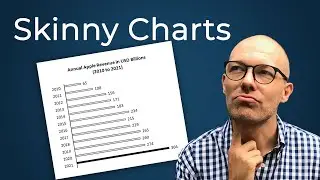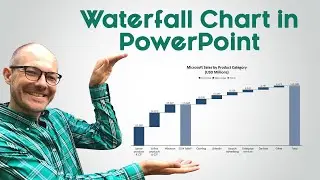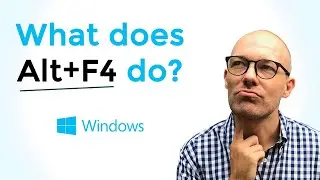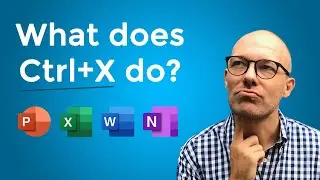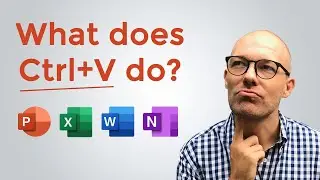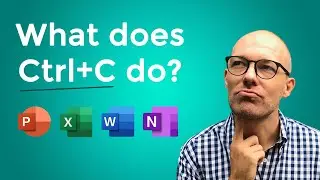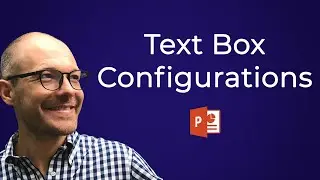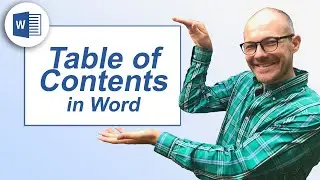Redo Shortcut (Ctrl+Y) Undo Shortcut (CTRL+Z): EXPLAINED
Learn how to use the redo shortcut (Ctrl+Y) and the undo shortcut (ctrl+z) to quickly undo and redo things in PowerPoint.
🚀 UNLOCK the critical PowerPoint shortcuts trusted by industry leaders like KKR, American Express, HSBC, and more inside our free course here ► https://bit.ly/Learn-Critical-Shortcuts
⚑ SUBSCRIBE to get our latest PowerPoint tips and tricks https://bit.ly/PPT-Subscribe-Today
WHERE WE RECOMMEND FINDING POWERPONT TEMPLATES ONLINE
► https://bit.ly/Slide-Cow-PowerPoint-T...
► https://bit.ly/Envato-Elements-for-Po...
To learn more about our PowerPoint training seminars, premium PowerPoint Speed Training courses, and other useful PPT resources, visit our website below:
► http://bit.ly/PowerPoint-Speed-Training
What does Ctrl + Y do? ► https://nutsandboltsspeedtraining.com...
What does Ctrl + Z do? ► https://nutsandboltsspeedtraining.com...
Redoing actions works best when you work through your presentation in a sweeping technique, which simply means first performing a single action (like changing the shape fill, font color, font size etc.) and then sweeping through your presentation and simply repeating that action wherever necessary.
This is often MUCH faster than repeating the formatting yourself, as the repeat shortcuts (CTRL+Y or F4) will automatically redo whatever you just did.
Besides repeating actions, you can also undo action AND set the number of undos you can perform within your presentation. Check out the video to see how to pull this off.