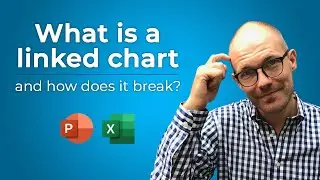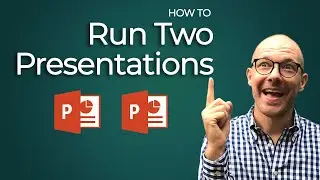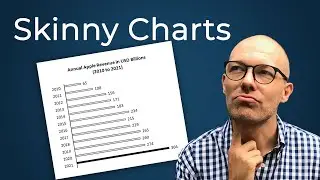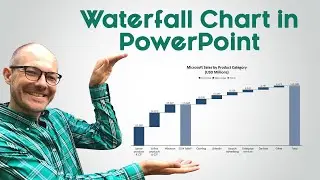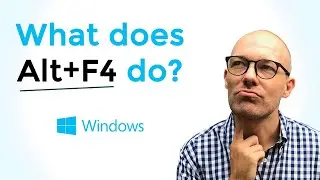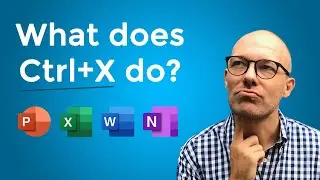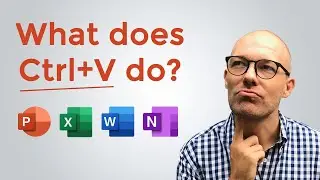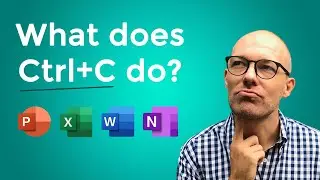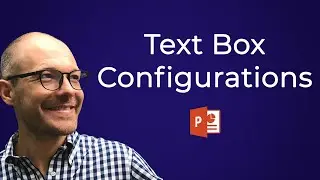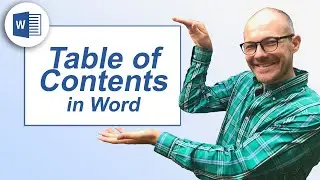32 PowerPoint Shortcuts In ONE (Slideshow Shortcuts Keys)
Discover how to learn 32 PowerPoint shortcuts all for the price of memorizing 1 shortcut. Nail all of your slideshow shortcuts in PowerPoint with the Presenter's Life Raft Shortcut. #PowerPointShortcuts
🚀 UNLOCK the critical PowerPoint shortcuts trusted by industry leaders like KKR, American Express, HSBC, and more inside our free course here ► https://bit.ly/Learn-Critical-Shortcuts
⚑ SUBSCRIBE to get our latest PowerPoint tips and tricks https://bit.ly/PPT-Subscribe-Today
WHERE WE RECOMMEND FINDING POWERPONT TEMPLATES ONLINE
► https://bit.ly/Slide-Cow-PowerPoint-T...
► https://bit.ly/Envato-Elements-for-Po...
To learn more about our PowerPoint training seminars, premium PowerPoint Speed Training courses, and other useful PPT resources, visit our website below:
► http://bit.ly/PowerPoint-Speed-Training
This YT video officially kicks of Shortcuts month here on the PowerPoint For Business Professionals YouTube channel.
In this PowerPoint tutorial you'll learn what I'm calling the Presenter’s Life Raft shortcut - one of my new favorite ppt shortcuts.
The trick to using this little PowerPoint hotkey is you have to use it in the right PowerPoint view, otherwise it doesn’t do much.
If you give lots of PowerPoint presentations and want to navigate your slides from your keyboard using hotkeys, this little PowerPoint keyboard shortcut is a MUST KNOW. It’s way better than trying to cram your way through the long list of 32 keyboard shortcuts you would otherwise have to learn.
Memorize this once, and 32 shortcuts are yours (forever).
In this PowerPoint Tutorial, you’ll see exactly what the shortcut key is (I won’t tell you here) and you’ll also learn my favorite PowerPoint inking shortcuts with an easy little acronym that makes it hard to forget.
PowerPoint keyboard shortcuts like these are the fastest way I know of to double your productivity in PowerPoint. That’s why I’m always going on about hot keys and shortcuts like this.
To keep up to date with Shortcuts Month here on my YouTube channel, click the link below to subscribe soon.