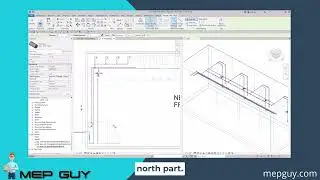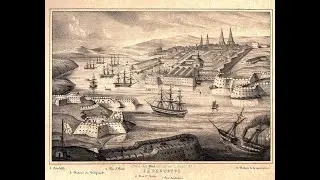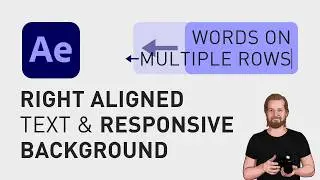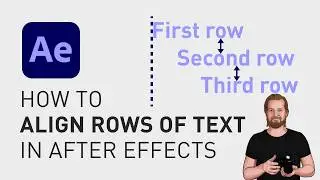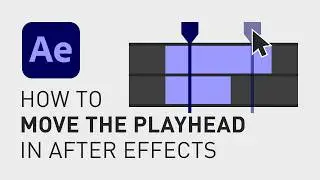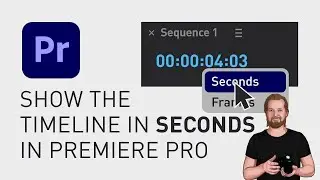How to undo deleting audio in Adobe Premiere Pro
How do you restore or undo deleted audio in the timeline in Adobe Premiere Pro? There are a couple of ways of doing it and I will show you what I prefer to do.
First, select the video clip with the missing audio, go up to the menu, click “Sequence” and “Match Frame” or keyboard shortcut F.
Now, in the “Source” window, you will see the clip and if it’s trimmed, you will see the exact area you are using in your sequence.
If you now go to the two icons in the middle, underneath the video in the “Source” window, you can drag the video or the audio for the selected part of this clip down to the timeline.
Just make sure “source patching” is turned on for both video and audio, in order to add them both to the timeline.
But now the video and audio are not linked so either you select both of them, right click and then click “link”, or you go back to the source window, put the mouse cursor inside the video frame to drag and drop both video and audio down to the timeline.
Just remember that when doing this, you will reset any effects you might have added to the video clip.
And if you want to learn more about “source patching” and “track targeting” and what the difference is, check the tutorial that I will link at the end of this video and subscribe for hundreds of tutorials just like this and I’ll see you soon!
**********
EXCLUSIVE RESOURCES FOR VIDEO CREATORS:
🎞 FREE (and paid) digital products for video creators:
https://davidlindgren89.gumroad.com/
🎁 FREE browser extension for YouTube Growth:
https://www.tubebuddy.com/davidlindgr...
🎵 2 extra months of music library "Artlist" for FREE:
https://artlist.io/David-121249
🧠 Learn more about Adobe Premiere Pro:
• How to move clips with the keyboard i...
🧠 Learn more about Adobe After Effects:
• How to edit in Adobe After Effects - ...
**********
📲 CONNECT WITH ME HERE:
► / davidlindgren89
► / davidlindgren89
► / davidlindgren89
► / davidlindgren89
► / davidlindgren89
**********
DISCLAIMER: This video and description might contain affiliate links, meaning if you click any of the product links, I'll receive a small commission. This helps support the channel and allows me to continue making videos like this. Thank You for your support! 🙏
(All links are my genuine recommendations.)
#premiereprotutorials #PremierePro #Tutorials #HowTo