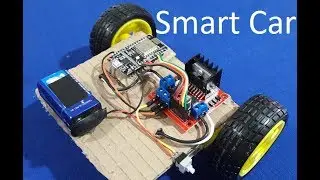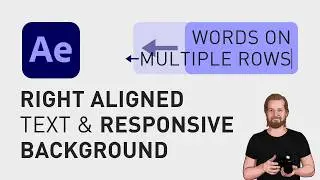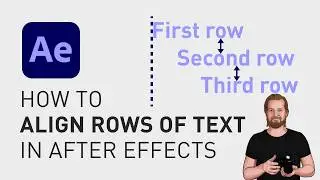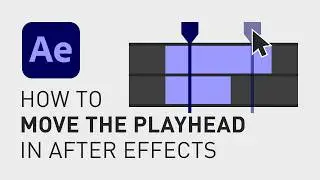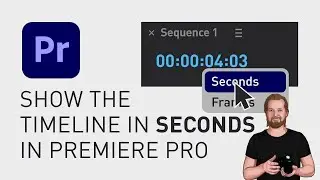How to prevent "glued letters" (Ligatures)
If your letters are acting weirdly in Adobe Premiere Pro, like when certain letter combinations make them move closer to each other or when some letters change shape completely, then you should try this.
Go up to the menu, click “Premiere Pro”, “Settings” and “Graphics”.
Now unselect the option “Ligatures”, click OK and then you need to do one more thing.
Now go to the “Essential Graphics” window, go down to the text-section and click the little wrench tool icon. Unselect “Ligatures” here as well and click OK and now it should work.
Unless your text is in the subtitle track, then you need to right click in the “Timeline” window, to the left of the subtitle track, click “Track Settings” and unselect “Ligatures” here as well and click OK.
If you liked this video, I have hundreds of tutorials like this on the channel so feel free to subscribe and in the pinned comment below, you can sign up for the content creation productivity newsletter to get 5 weekly time-saving tips. Thanks for watching!
**********
EXCLUSIVE RESOURCES FOR VIDEO CREATORS:
🎞 FREE (and paid) digital products for video creators:
https://davidlindgren89.gumroad.com/
🎁 FREE plugins for Premiere Pro & After Effects:
https://aejuice.com/free-plugins/?ref...
🎁 FREE browser extension for YouTube Growth:
https://www.tubebuddy.com/davidlindgr...
🎵 2 extra months of music library "Artlist" for FREE:
https://artlist.io/David-121249
🧠 Learn more about Adobe Premiere Pro:
• How to move clips with the keyboard i...
🧠 Learn more about Adobe After Effects:
• How to edit in Adobe After Effects - ...
**********
📲 CONNECT WITH ME HERE:
► / davidlindgren89
► / davidlindgren89
► / davidlindgren89
► / davidlindgren89
► / davidlindgren89
► / davidlindgren89
**********
DISCLAIMER: This video and description might contain affiliate links, which means that if you click on one of the product links, I'll receive a small commission. This helps support the channel and allows me to continue to make videos like this. Thank You for your support! 🙏
(All links are my genuine recommendations.)
#premiereprotutorials #PremierePro #Tutorials #HowTo