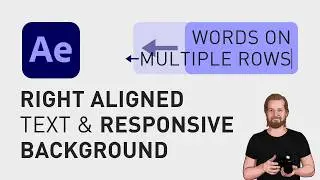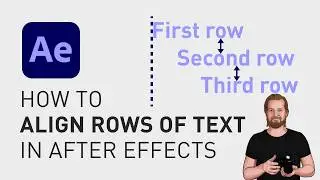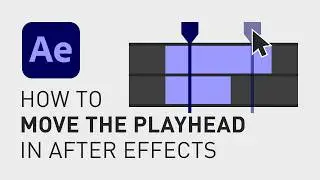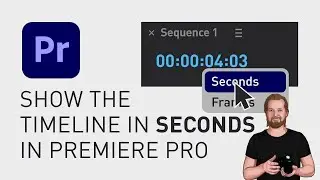How to re-transcribe a sequence or video in Adobe Premiere Pro
If you want to re-transcribe a sequence or video in Adobe Premiere Pro, because you selected the wrong language, for example, you can first of all click the three dots at the top right of the “Text” window and see if you can click “Re-transcribe sequence”.
If that option is greyed out, you can right-click on the clip in the timeline that you want to re-transcribe, click “Reveal in Project” to see the location of that clip in the “Project” window and select it.
And now you simply right-click on the clip itself and click “Re-transcribe”.
and if you want to save even more time, you can download the 12 free motion graphic templates in the comment section below and subscribe to the channel for more short tutorials just like this.
**********
EXCLUSIVE RESOURCES FOR VIDEO CREATORS:
🎞 FREE (and paid) digital products for video creators:
https://davidlindgren89.gumroad.com/
🎁 FREE browser extension for YouTube Growth:
https://www.tubebuddy.com/davidlindgr...
🎵 2 extra months of music library "Artlist" for FREE:
https://artlist.io/David-121249
🧠 Learn more about Adobe Premiere Pro:
• How to move clips with the keyboard i...
🧠 Learn more about Adobe After Effects:
• How to edit in Adobe After Effects - ...
**********
📲 CONNECT WITH ME HERE:
► / davidlindgren89
► / davidlindgren89
► / davidlindgren89
► / davidlindgren89
► / davidlindgren89
**********
DISCLAIMER: This video and description might contain affiliate links, meaning if you click any of the product links, I'll receive a small commission. This helps support the channel and allows me to continue making videos like this. Thank You for your support! 🙏
(All links are my genuine recommendations.)
#AdobePremierePro #PremierePro #Tutorials #HowTo

![[PuppetConf 2014][Modules] Test Driven Development with Puppet - Gareth Rushgrove, Pupp...](https://pics.providosiki.ru/watch/Rk4DSuwA-Y4)
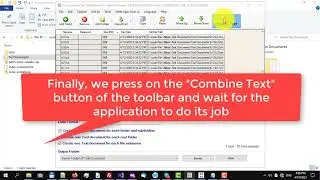

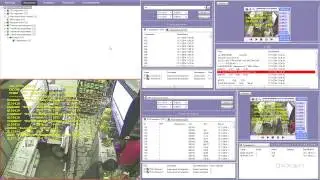


![Lonely Night - เป๊ก ผลิตโชค - [ piano cover by KruNatt ]](https://pics.providosiki.ru/watch/vskRiD9bC7Q)