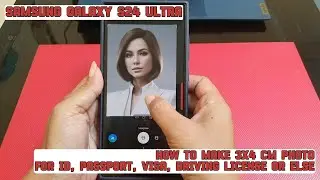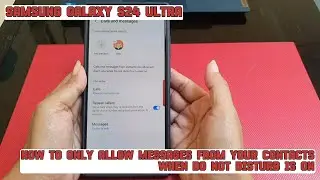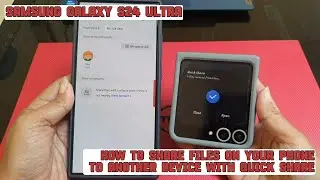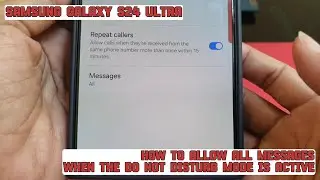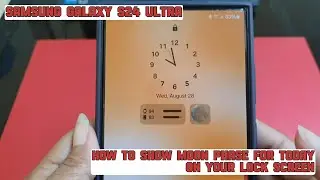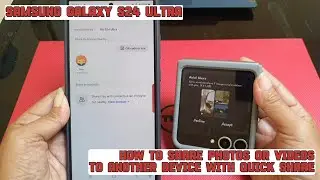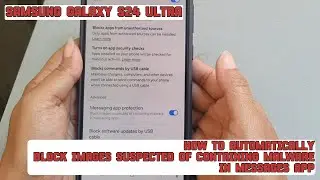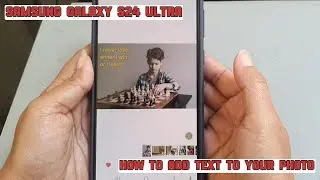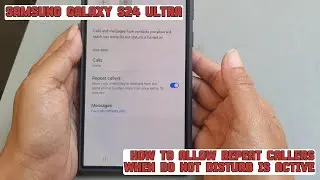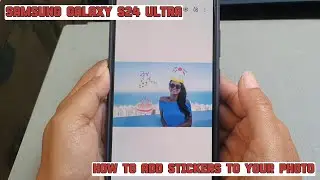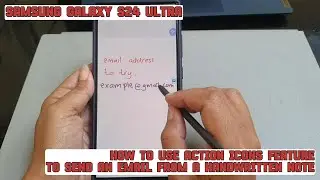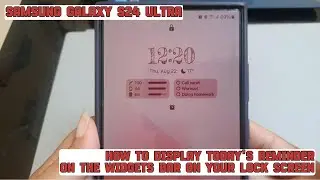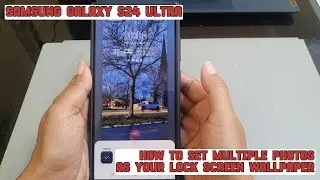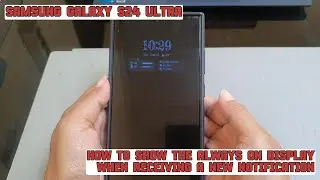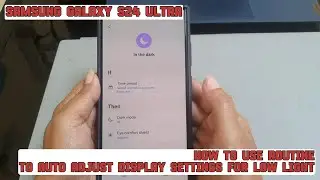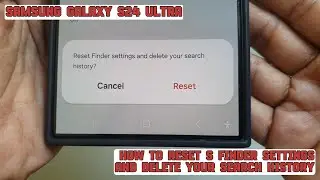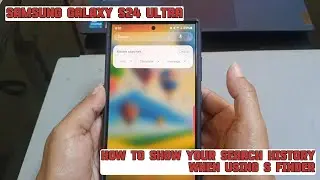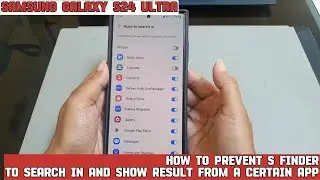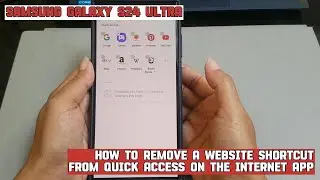How to use routine to auto adjust display settings for low light on Samsung Galaxy S24 Ultra
In this video, you will find the steps on how to use routine to auto adjust display settings for low light on Samsung Galaxy S24/S24+/S24 Ultra.
To use routine to auto adjust display settings for low light on Samsung Galaxy S24 Ultra, you can add in the dark routine to your routines list by using the following steps:
- Go to the settings menu.
- Tap "Modes and routines".
- Tap "Routines".
- Tap Compass like icon at the top right to view all pre-loaded routines.
- Tap "Adaptive routines".
- Select "In the dark".
- To make this routine works, you need to set the time when this routine will active by tapping "Time period", set the time and then tap "Done" button to save your time setting.
- Tap "Save" to add this routine to your routines list.
With the in the dark routine on your routines list, your phone will automatically enable dark mode and set the eye comfort shield to adaptive at the specified time.
This video uses Samsung Galaxy S24 Ultra SM-S928B/DS International version runs with Android 14 (Upside Down Cake)
#galaxys24ultra #samsung #samsungtrainer
----------------------------------------------------------------------------------------------------------------------
You can join to our channel membership through this link to get extra benefits : https://www.youtube.com/@cakwin22/join

![[PuppetConf 2014][Modules] Test Driven Development with Puppet - Gareth Rushgrove, Pupp...](https://pics.providosiki.ru/watch/Rk4DSuwA-Y4)
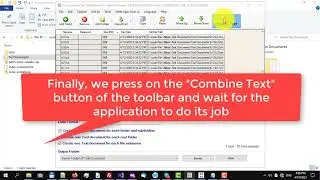

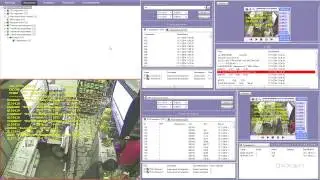


![Lonely Night - เป๊ก ผลิตโชค - [ piano cover by KruNatt ]](https://pics.providosiki.ru/watch/vskRiD9bC7Q)