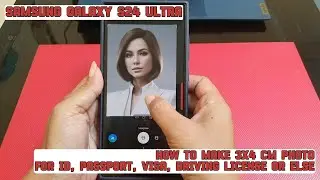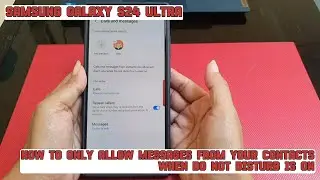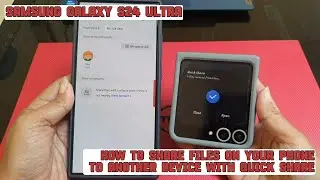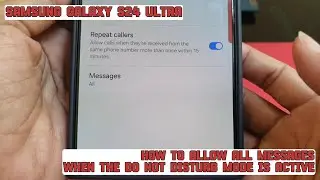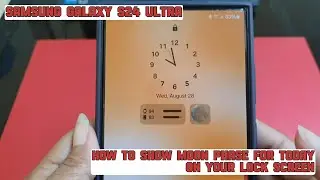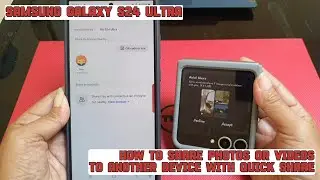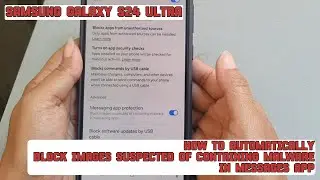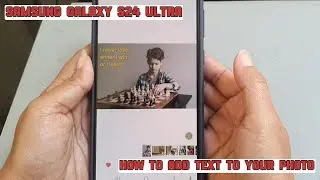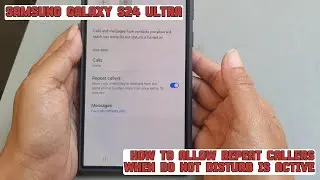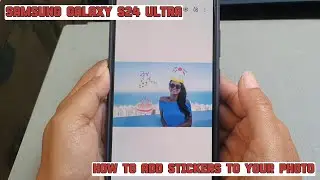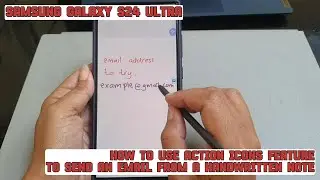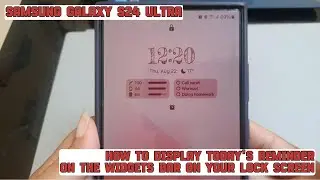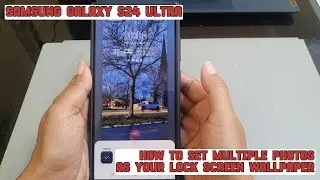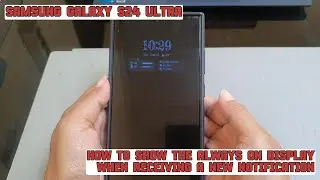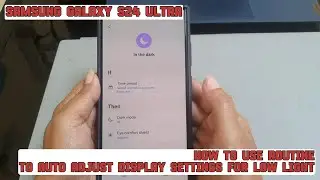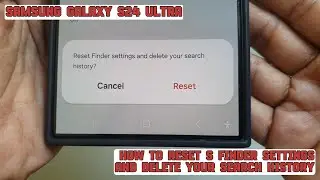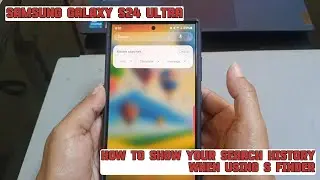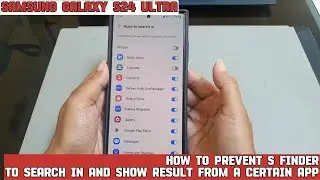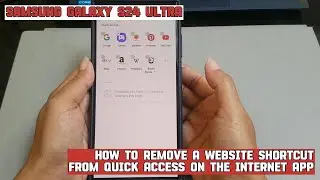How to share files on your Samsung Galaxy S24 Ultra to another device with quick share
In this video, you will find the steps on how to share files on your Samsung Galaxy S24/S24+/S24 Ultra to another device with quick share.
To share files on your Samsung Galaxy S24 Ultra to another device with quick share, do the following steps:
Swipe down the top of the screen by using two fingers to open up the quick panel.
Find "Quick share" icon and then tap it.
Select who you want to share with. You can select "Contacts only" if you are sharing with someone who is currently in your contacts list or select "Everyone" if you're sharing with someone who is not listed in your contacts list. Tap "Done" button to save the selection.
Open My Files app.
Navigate to the folder where the files like to share are in.
Select the desired files to share.
Tap "Share" icon at the bottom of the screen.
Tap "Quick share" icon.
Tap the required device.
On the receiver's device, tap "Accept".
As a note, all files received with quick share will be saved in the Quick Share folder in the internal storage.
This video uses Samsung Galaxy S24 Ultra SM-S928B/DS International version runs with Android 14 (Upside Down Cake)
#galaxys24ultra #samsung #samsungtrainer
----------------------------------------------------------------------------------------------------------------------
You can join to our channel membership through this link to get extra benefits : https://www.youtube.com/@cakwin22/join