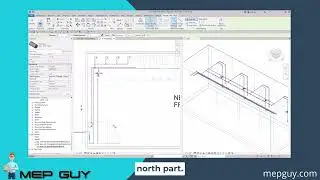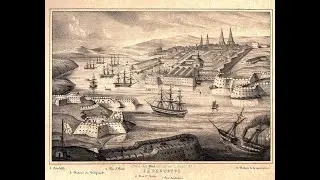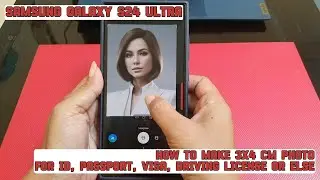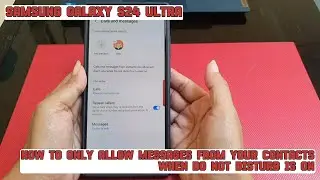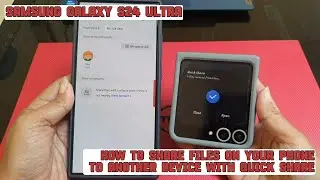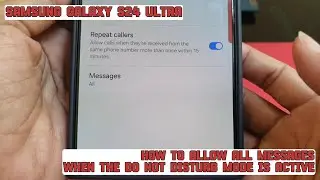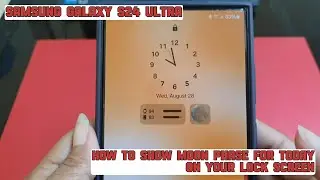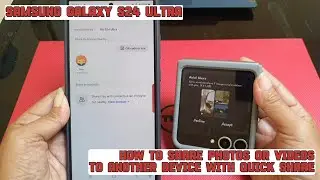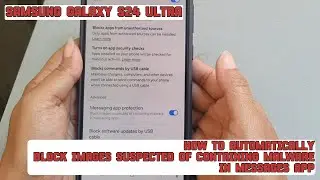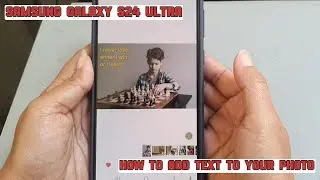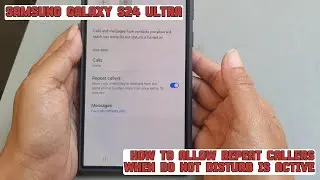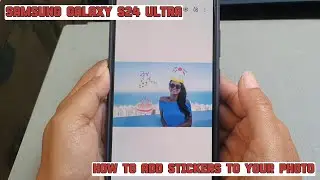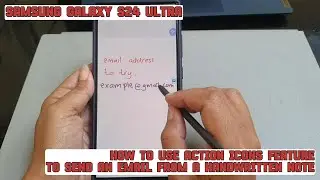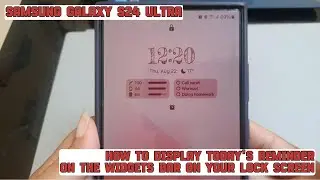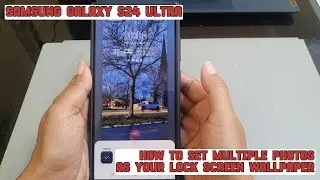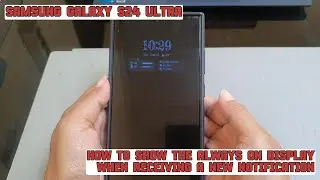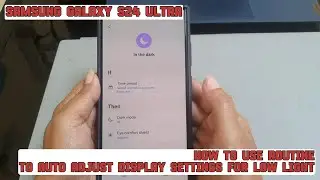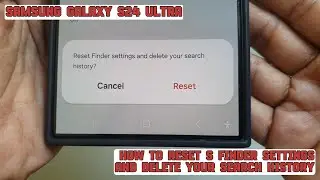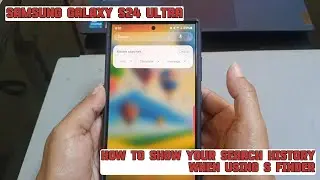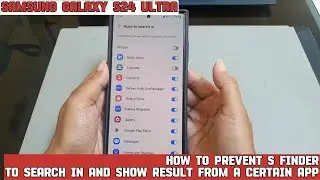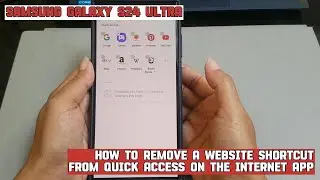How to block software updates by USB cable on Samsung Galaxy S24 Ultra
In this video, you will find the steps on how to block software updates by USB cable on Samsung Galaxy S24/S24+/S24 Ultra.
To block software updates by USB cable on Samsung Galaxy S24 Ultra, do the following steps:
- Go to the settings menu.
- Tap "Security and privacy".
- Under Additional security settings section, tap "Auto blocker". if auto blocker is still off, tap the on/off switch until the switch turns blue to turn it on.
- Tap the grey on/off switch next to "Block software updates by USB cable" until the switch turns blue to turn it on.
By doing this, your phone will prevent installation of system software using a USB cable. This can prevent someone with physical access to your phone from installing malicious software without your knowledge.
This video uses Samsung Galaxy S24 Ultra SM-S928B/DS International version runs with Android 14 (Upside Down Cake)
#galaxys24ultra #samsung #samsungtrainer
----------------------------------------------------------------------------------------------------------------------
You can join to our channel membership through this link to get extra benefits : https://www.youtube.com/@cakwin22/join