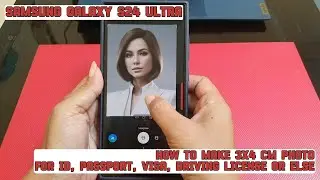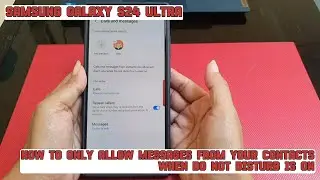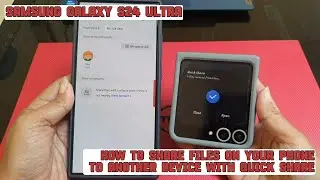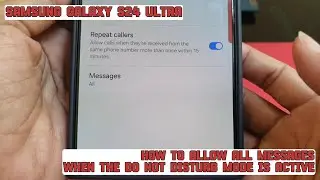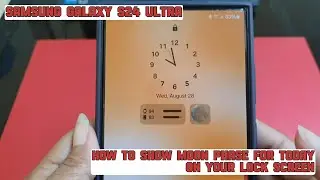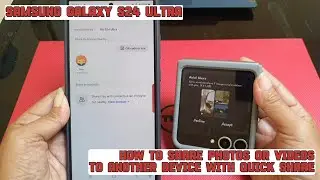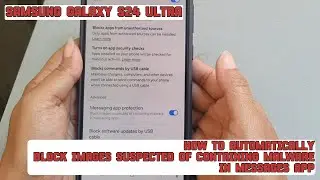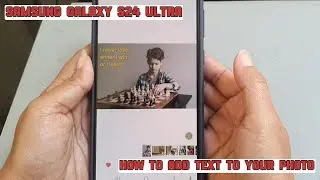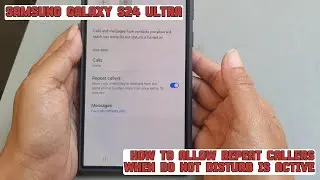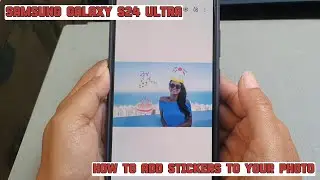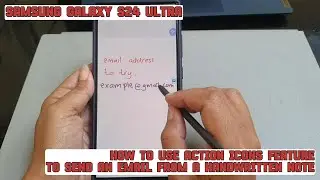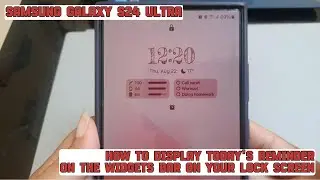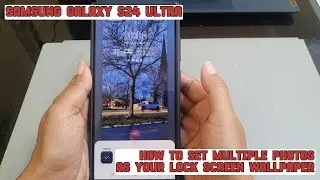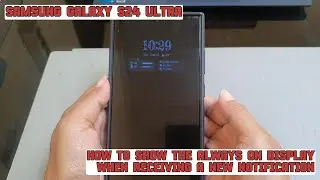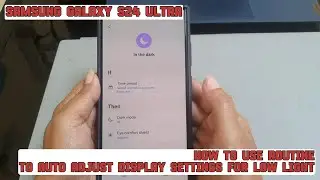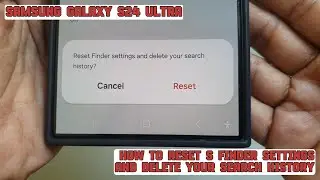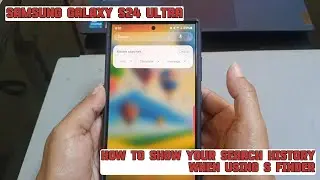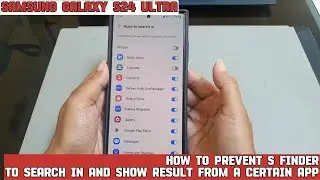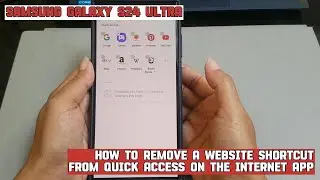How to display today's reminder on the widgets bar on your lock screen on Samsung Galaxy S24 Ultra
In this video, you will find the steps on how to display today's reminder on the widgets bar on your lock screen on Samsung Galaxy S24/S24+/S24 Ultra.
To display today's reminder on the widgets bar on your lock screen on Samsung Galaxy S24 Ultra, you have to add reminder for today widget to the widgets bar on your lock screen by using the following steps:
Go to the settings menu.
Tap "Wallpaper and style".
Tap the lock screen thumbnail.
Tap the widgets bar.
Tap "Reminder".
Select which reminder widget style you'd like to use. There are two styles available: the simple one that will show how many reminders you have for today and the detail one that will show you the list of the three upcoming reminders that you have not done for today.
Tap "Done" button to save the changes.
By adding the today's reminder to the widgets bar on lock screen, your phone will display the reminder you have for today on the widgets bar below the lock screen clock.
This video uses Samsung Galaxy S24 Ultra SM-S928B/DS International version runs with Android 14 (Upside Down Cake)
#galaxys24ultra #samsung #samsungtrainer
----------------------------------------------------------------------------------------------------------------------
You can join to our channel membership through this link to get extra benefits : https://www.youtube.com/@cakwin22/join