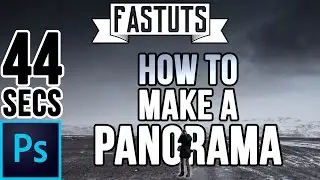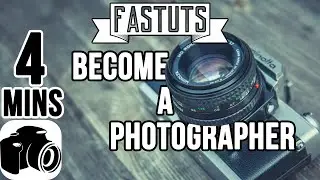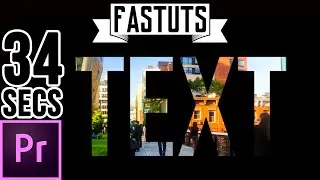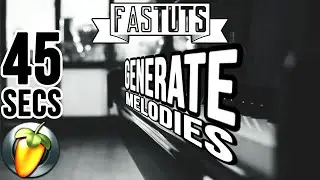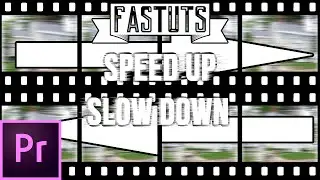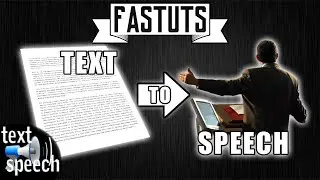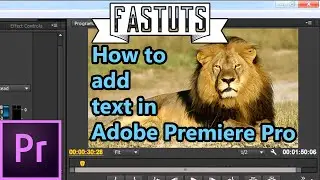Adjust the Volume of a Specific Note in FL Studio
Like the video if you learned something, subscribe if you like our channel and comment if you have any questions!
1. Go to the Piano Roll of the channel you wish to adjust.
2. Enlarge the grey box at the bottom and right click it.
3. Select “Channel Volume” under Channel Controls.
4. There you can precisely adjust the volume of each note in your Piano Roll.