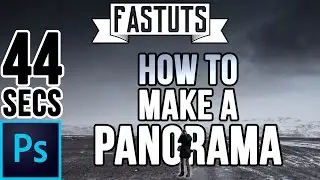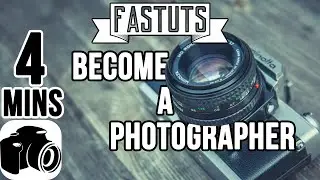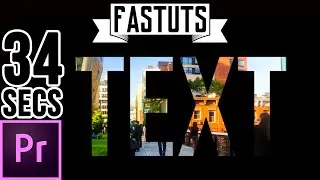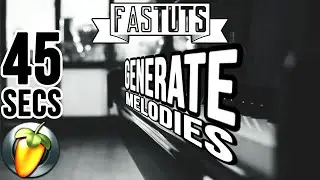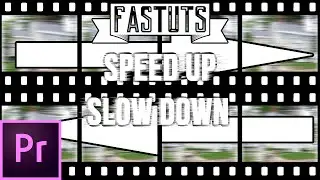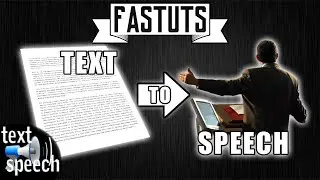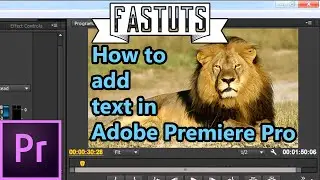How To Add Expressions in Adobe After Effects CC
(Subscribe 10000,40)
Steps:
1. Choose the property you want to apply the expression to, then click the stopwatch button while pressing down the “Alt” button on your keyboard to open the expressions textbox.
2. Enter your expressions and values. In this case we will be adding a “wiggle” expression to the “position” property.
3. Press enter.