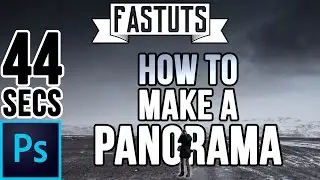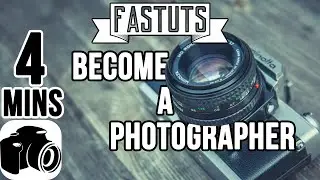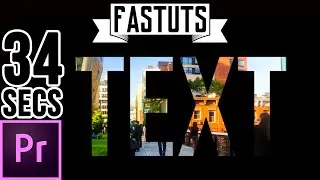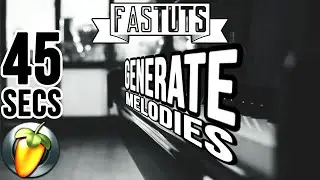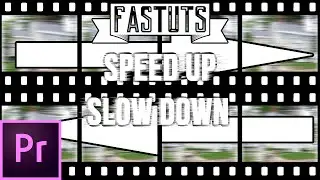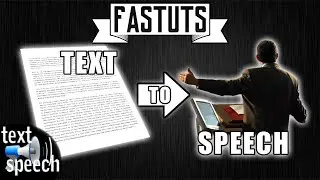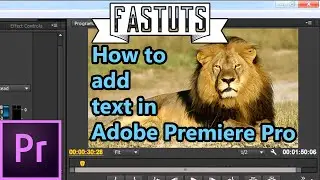How to Play Clips FASTER in Adobe Premiere Pro CC
Locate the subscribe button and press it!
Steps:
1. Locate the J, K and L keys on your keyboard
2. Press L once to play your preview at normal speed. Press it twice to play it two times faster. Press it three times for even faster playback.
3. J does the the same as L except it play the clip backwards
4. K stops the playback
NOTE! This will only PLAY the clip faster and will not change the original speed of the clip.