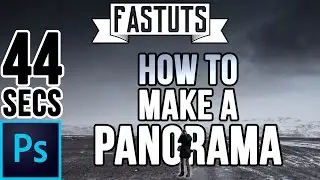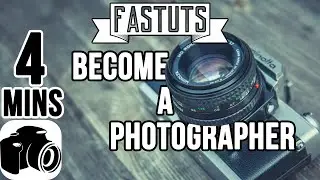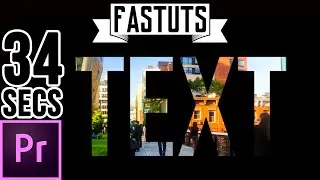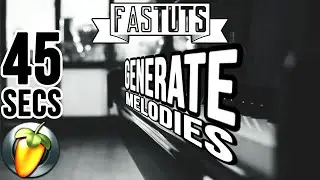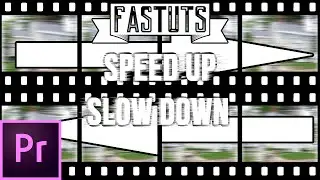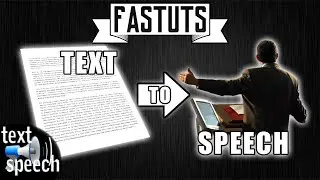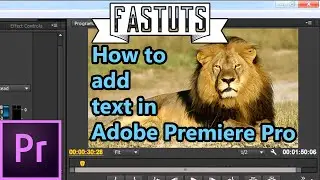How to Create VIRTUAL DESKTOPS in Windows 10
Don't forget to subscribe for more tutorials
Steps:
Option 1
1. Right click the taskbar and select "show task view button"
2. Click the newly added icon
3. Click "new desktop"
Option 2
1. Press Ctrl+Win+D to make a new desktop
2. Press Ctrl+Win+Left/Right arrow key to switch between the desktops
3. Press Ctrl+Win+F4 to close current desktop