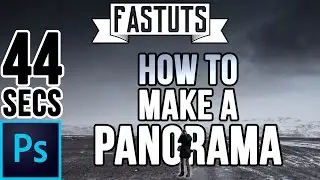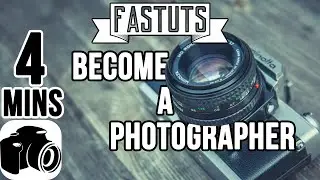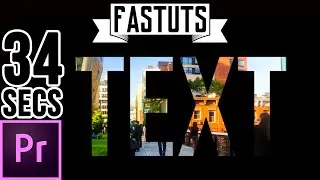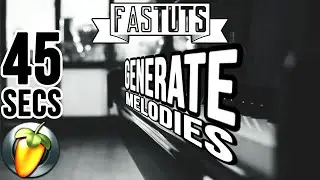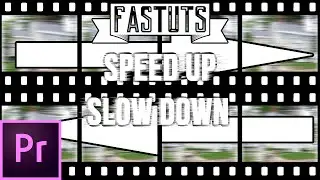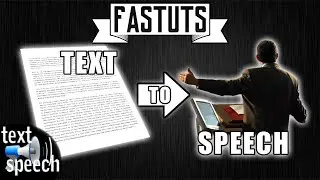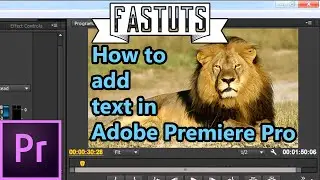How to Create a Mask Layer in Adobe Photoshop CC
Tiger + space= you should subscribe
1. Select the layer you want to apply the mask to
2. Click on the greyscale Japanese flag aka the Add Layer Mask button
3. Select the mask layer and use the brush tool to draw on the mask
4. Remember that black erases, white reveals and every shade in between defines the opacity