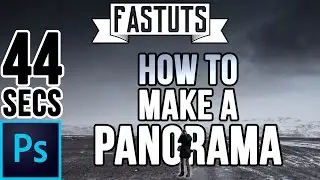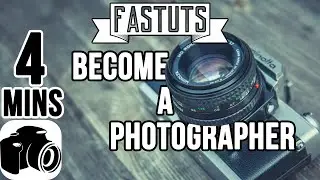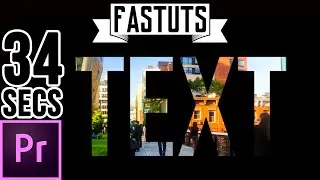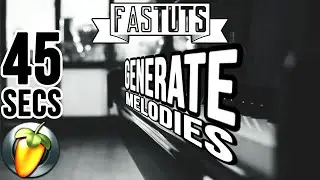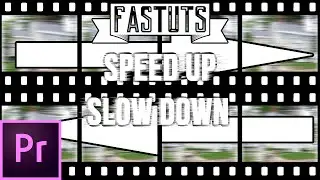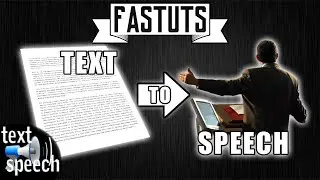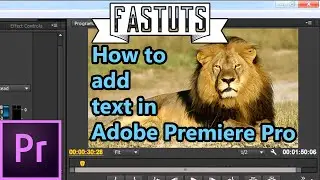How to Make a Shockwave in Adobe After Effects
Download link for the effect:
https://www.dropbox.com/s/0owjqyoulzc...
Steps:
1. Download and import the shockwave plugin.
2. Create a solid and apply the plugin. (Note: it’s going to say “missing:shockwave”, but that doesn’t matter, it still works.)
3. There’s a lot of settings, but we’re just going to be using the “shockwave” panel.
4. To make the shockwave expand, click on the “radius” keyframe clock, move the timeline ruler forward to where you want the shockwave to end, then change the value of “radius” to 1000.
5. To change the color, simply select it in the “tint” panel. You can also personalize the ring with “ring size” and “trail length”.