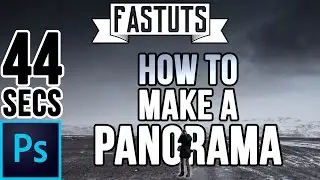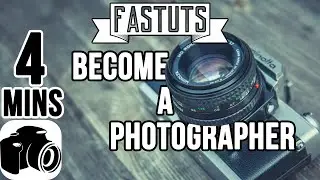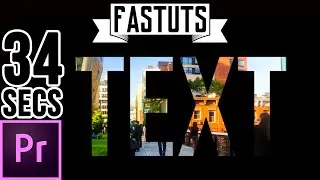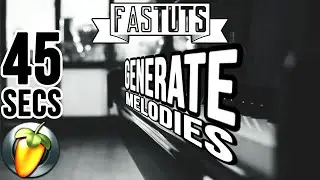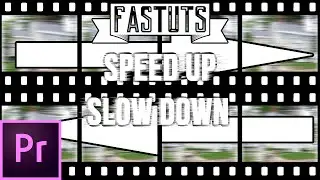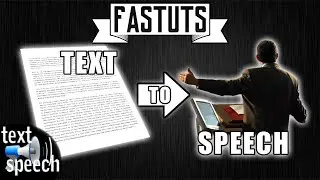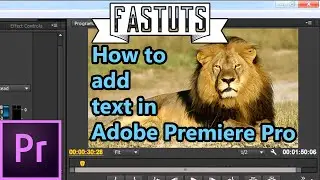How to Key a Green Screen in Adobe After Effects
Don't forget to subscribe, like and share!
Leave a comment if you do not understand a step or have a question.
Steps:
1. Drag the clip on to the timeline and select it.
2. Search “keylight” in the effects and presets panel, and double click on the effect.
3. Use the eyedropper tool in the “screen color” panel to select the color you want to screen, in this case green.
4. Tamper with the settings until you achieve your desired look.